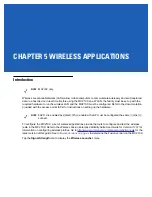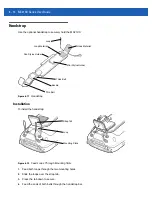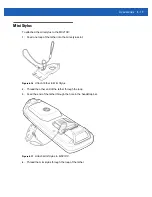Accessories
6 - 5
Four-slot Ethernet Cradle
The Four-slot Ethernet cradle:
•
Provide 5.4 VDC power for operating the MC21XX and charging the battery.
•
Simultaneously charges up to four MC21XXs.
•
Connects the MC21XX to an Ethernet network.
Battery Charging
The Four-slot Ethernet cradle can charge up to four MC21XXs simultaneously. To charge the MC21XX:
1.
Slide the MC21XX into the cradle slot.
Figure 6-3
Four-slot Ethernet Cradle
2.
The MC21XX LED Indicator indicates the MC21XX battery charging status. The battery usually charges in
approximately four hours. See
for charging status indications.
3.
When charging is complete, remove the MC21XX from the cradle.
LED Charge Indications
The Four-slot Ethernet cradle use the MC21XX amber LED Indicator to indicate the battery charging status.
See
for charging status indications.
CAUTION
Ensure that you follow the guidelines for battery safety described in
Battery Safety Guidelines on page
.
100
Mbps
LED Indicator
Speed LED
Link LED
Summary of Contents for MC21XX SERIES
Page 1: ...MC21XX SERIES MOBILE COMPUTER USER GUIDE ...
Page 2: ......
Page 3: ...MC21XX SERIES MOBILE COMPUTER USER GUIDE 72E 155020 01 Rev A December 2011 ...
Page 6: ...iv MC21XX Series User Guide ...
Page 16: ...xiv MC21XX Series User Guide ...
Page 26: ...1 10 MC21XX Series User Guide ...
Page 44: ...2 18 MC21XX Series User Guide ...
Page 60: ...4 10 MC21XX Series User Guide ...
Page 82: ...6 18 MC21XX Series User Guide ...
Page 96: ...A 4 MC21XX Series User Guide ...
Page 101: ...Keypads B 5 ...
Page 102: ...B 6 MC21XX Series User Guide ...
Page 115: ......