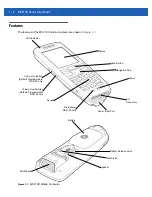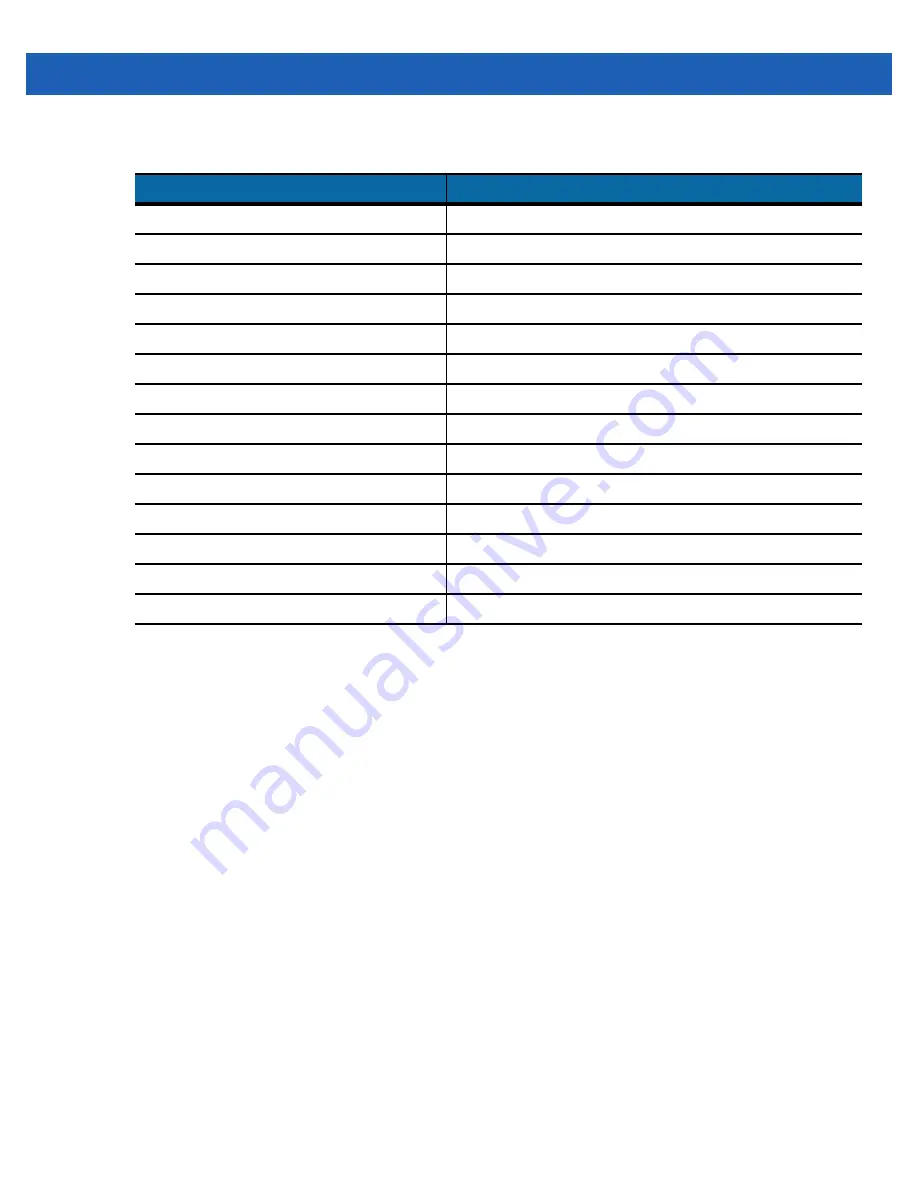
Operation
2 - 3
Selecting Items
Use a combination of key sequences to select items in a folder or list.
To select continuous items in a folder or list:
1.
Open the folder or list.
2.
Use the navigation pad to move to the first item to select.
3.
Press Orange key to activate the alpha mode.
4.
Press
SHIFT -
navigation pad (either up or down) to select the next item.
5.
Repeat the
SHIFT
- navigation pad combination to select remaining items.
6.
Perform the desired function (copy, paste, etc.).
To select multiple items in a folder or list:
1.
Open the folder or list.
2.
Press Orange key to activate the alpha mode.
3.
Use the navigation pad to move to the first item.
4.
Press
CTRL
- navigation pad to move within the list. The item name is outlined.
5.
Repeat step 4 to move to the desired item.
6.
Press
SPACE
to highlight the item.
Table 2-1
Key Combinations
Action
Key Combination
Access the
Start
menu on the Task bar
Press
CTRL
-
ESC
Switch fields within an application
Press
TAB
Close windows or cancel operations
Press
ESC
Access the
Task Manager
Press
ALT
-
TAB
Switch to next window or desktop
Press
ALT
-
ESC
Access a menu bar
Press
ALT
-
CTRL
Press a button in an application window.
Press
TAB
until the button is highlighted. Press
SPACE
Windows Explorer - Select All
CTRL
-
A
Windows Explorer - Cut
CTRL
-
X
Windows Explorer - Copy
CTRL
-
C
Windows Explorer - Paste
CTRL
-
V
Open properties window of selected item
ALT
-
Enter
Display pop-up context menu
Press
SHIFT
-
F10
Exit DataWedge
Press
CTRL
-
Q
or
ESC
.
Summary of Contents for MC21XX SERIES
Page 1: ...MC21XX SERIES MOBILE COMPUTER USER GUIDE ...
Page 2: ......
Page 3: ...MC21XX SERIES MOBILE COMPUTER USER GUIDE 72E 155020 01 Rev A December 2011 ...
Page 6: ...iv MC21XX Series User Guide ...
Page 16: ...xiv MC21XX Series User Guide ...
Page 26: ...1 10 MC21XX Series User Guide ...
Page 44: ...2 18 MC21XX Series User Guide ...
Page 60: ...4 10 MC21XX Series User Guide ...
Page 82: ...6 18 MC21XX Series User Guide ...
Page 96: ...A 4 MC21XX Series User Guide ...
Page 101: ...Keypads B 5 ...
Page 102: ...B 6 MC21XX Series User Guide ...
Page 115: ......