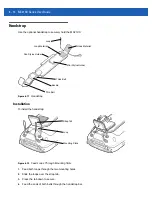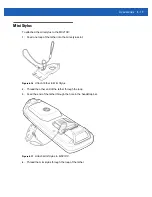Maintenance & Troubleshooting
7 - 9
Four-slot Charge Only Cradle
Four-slot Spare Battery Charger
Table 7-3
Troubleshooting the Four-slot Charge Only Cradle
Problem
Cause
Solution
MC21XX battery is not
charging (Indicator does not
light).
Cradle is not receiving power.
Ensure the power cable is connected securely
to both the cradle and to AC power.
No battery installed.
Install battery.
Battery is faulty.
Verify that other batteries charge properly. If so,
replace the faulty battery.
MC21XX was removed from
cradle too soon.
If the MC21XX battery is fully depleted, it can
take up to five hours to fully recharge a battery.
The MC21XX is not fully
seated in the cradle.
Remove and re-insert the MC21XX into the
cradle, ensuring it is correctly seated.
Table 7-4
Troubleshooting the Four-slot Spare Battery Charger
Symptom
Possible Cause
Solution
Spare battery is not
charging (Spare
Battery Charging
LED does not light).
Charger is not
receiving power.
Ensure the power cable is connected securely to both the
charger and to AC power.
Spare battery is not
correctly seated.
Remove and re-insert the battery into the charger, ensuring it is
correctly seated.
Spare battery was
removed from charger
or charger was
unplugged from AC
power too soon.
Ensure charger is receiving power. Ensure the spare battery is
seated correctly. If a battery is fully depleted, it can take up to
five hours to fully recharge a battery.
Spare battery is faulty.
Verify that other batteries charge properly. If so, replace the
faulty battery.
Summary of Contents for MC21XX SERIES
Page 1: ...MC21XX SERIES MOBILE COMPUTER USER GUIDE ...
Page 2: ......
Page 3: ...MC21XX SERIES MOBILE COMPUTER USER GUIDE 72E 155020 01 Rev A December 2011 ...
Page 6: ...iv MC21XX Series User Guide ...
Page 16: ...xiv MC21XX Series User Guide ...
Page 26: ...1 10 MC21XX Series User Guide ...
Page 44: ...2 18 MC21XX Series User Guide ...
Page 60: ...4 10 MC21XX Series User Guide ...
Page 82: ...6 18 MC21XX Series User Guide ...
Page 96: ...A 4 MC21XX Series User Guide ...
Page 101: ...Keypads B 5 ...
Page 102: ...B 6 MC21XX Series User Guide ...
Page 115: ......