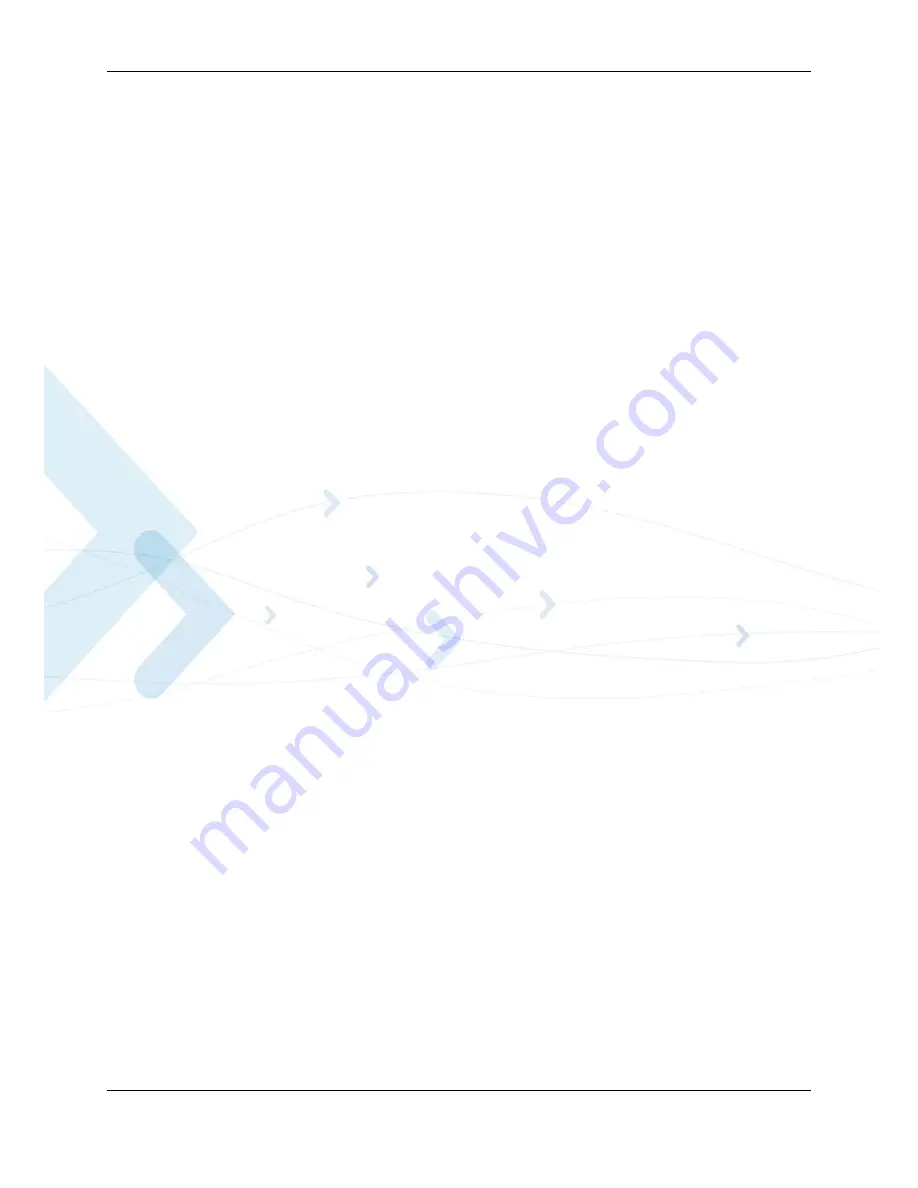
Chapter 4: Using the Commands
April 15, 2008
G24-L AT Commands Reference Manual
4-11
Setting the Notification Indication for Incoming Messages
(Using AT+CNMI)
AT+CNMI=,1
//To receive indications of new incoming MT messages, the second
parameter of +CNMI should be set to 1
OK
+CMTI: "SM",4
//When a new MT message is received, the unsolicited response
+CMTI will be displayed, denoting the message index
AT+CMGR=4
//Use the new message index to read it
+CMGR: "REC UNREAD","+97254565132",,"05/02/13,07:15:36+08"
<message body>
OK
AT+CMGD=4
//Delete the message after reading it
OK
Another Possible Option for Setting the CNMI Notification
Indication
AT+CNMI=,2
//To have new incoming MT messages displayed on the terminal, the
second parameter of +CNMI should be set to 2
OK
+CMT: "+97254565132","03/3/24,15:38:55"
<message contents>
//When a new MT message is received, the unsolicited response
+CMT is displayed along with the message
AT+CNMA
//To acknowledge receipt of a message, use the AT+CNMA command
within 60 seconds of the +CMT unsolicited response
OK
The acknowledged message is not saved in the database. If the +CMT unsolicited response is not
acknowledged within 60 seconds, the new message is saved in database.
Setting TEXT Mode Parameters (Using AT+CMGW and
AT+CMGS)
AT+CSMP?
+CSMP=17,167,0,0
OK
AT+CMGW="0544565034"
> text is entered <ctrl z>
+CMGW: 141
OK
AT+CSDH=1
OK
AT+CMGR=141
+CMGR: "STO UNSENT","0544565034",,,129,17,0,0,167,"+ 97254120032",145,<messsage length>
<message body>
AT+CSMP= 1,256,0,0
+CMS ERROR: numeric parameter out of bounds
Summary of Contents for AT Commands G24-L
Page 4: ......
Page 20: ...List of Tables xvi G24 L AT Commands Reference Manual April 15 2008 ...
Page 56: ...AT Commands Summary 1 26 G24 L AT Commands Reference Manual April 15 2008 ...
Page 402: ...Tools Overview 5 2 G24 L AT Commands Reference Manual April 15 2008 ...
Page 441: ...W W Index April 15 2008 G24 L AT Commands Reference Manual Index 7 ...
Page 442: ......
Page 443: ......
















































