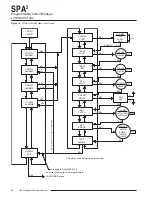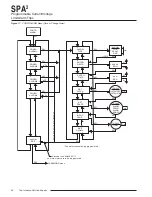The Interface Solution Experts 35
SPA
2
Programmable Current/Voltage
Limit Alarm Trips
Note:
Once you have configured all parameters, download
to the unit by selecting “Download” in the Transfer
dropdown menu located in the Status Bar. Or, click
the button in the Tool Bar.
You may also use the
Quick Set feature to configure
your
Display parameters and download the settings.
Configure your parameters and click the
Quick Set
button in the window. Or, you may click the but-
ton, located in the Tool Bar. The settings you have
chosen will be applied and downloaded to your unit.
Alarms
These instructions apply to Alarms 1 through 4.
Mode–
Click the appropriate button to configure your
alarm as a Trip, Fault or Rate of Change alarm.
Trip–
Notifies you if your process input drops below or
exceeds your trip point setting.
Fault–
Alerts the user of a fault whenever one has
been sensed.
Rate of Change–
Used if you wish to be notified when
deviations occur outside of ranges you have set.
Trip Alarm
Choosing the Trip Alarm, you are prompted to com-
plete the following fields:
Input Failure–
Select this box if you choose to be
notified upon breakdown of your input.
Trip Point–
The reference value used for notification.
In choosing your limits you are setting the parameters
for your unit to notify you if your process input drops
below (Low Alarm) or exceeds (High Alarm) your trip
point setting.
1.
Select the “High Alarm” or “Low Alarm” button.
2.
Enter the value you wish set as the trip point in
the “Trip Point” text box.
Dead Band–
The Dead Band is the range in which an
alarm relay remains in an alarm condition even after
the monitored process variable input has returned to a
safe level, at or below/above the trip point setting.
3.
If choosing to use a dead band value, enter it
into the “Dead Band” text box
Delay–
When your unit is in an alarm condition, the
delay is the amount of time you set (0-120sec) to
elapse before a relay trip.
4.
Enter your delay time into the “Delay” text box.
Fail Safe/Non Fail Safe–
A Fail Safe alarm, if in the
alarm condition, will remain in the alarm condition
even if power to the unit is removed. Its alarm trip
relays are energized whenever the process input is in
a non-alarm condition (including any dead band
setting). These relays de-energize when the process
input trips the alarm.
Non Fail Safe alarm trip relays are energized whenever
the process input is in an alarm condition. These
relays de-energize when the process input returns to
the reset point (including any dead band).
5.
Select a Fail Safe or Non Fail Safe alarm, and
click the corresponding button.
Latching–
The alarm will latch after being activated
and requires a manual reset.
6.
Select the “Latching” check box if you choose
this alarm type.
Precision–
Select the number of decimal places/
resolution of your display.
SPA
2
Display–
Indicates the same reading as viewed
on the SPA
2
’s LCD when the unit is in monitor mode.
Figure 23.
Alarms Tab