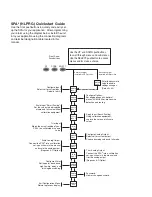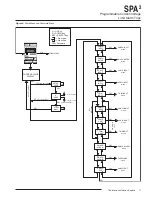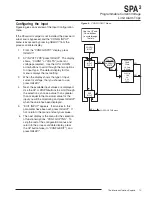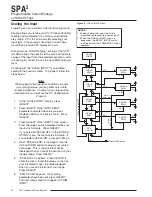ENTER
PASS
Enter the password
code to enable
settings changes.
(Default = 55)
Scale Input "Smart Scaling":
Set the values to be displayed
at zero and full scale without
calibration equipment.
Trim Analog Output:
Connect the SPA into a calibration
set-up as shown in the manual and
trim the analog output.
(Requires -AO Option)
Configure Input:
Select volt or current input.
Defaults to mA.
Password:
View or change password.
Apply Input (Bench Scaling):
Using calibration equipment,
capture the zero and full scale
values.
Exit Configuration Menu:
Return to process display.
Configure Options:
Set engineering units, decimal
places, 50/60Hz filter, broken wire
detection and scaling.
Security Jumper
installed in OFF position.
Security Jumper
installed in ON position.
Front Panel
Pushbuttons
Use the UP and DOWN pushbuttons
to scroll through menus and sub-menus.
Use the SELECT pushbutton to access
menus and/or make a choice.
CONFG
INPUT
CONFG
OPTNS
SCALE
INPUT
APPLY
INPUT
TRIM
AOUT
CONFG
EXIT
CONFG
ALARM
Configure Alarm:
Set trip point, dead band,
high/low trip, delay, and
latching/non-latching.
CONFG
PASWD
TRIM
INPUT
Trim Input:
Match the actual reading of your
SPA to a calibrated or known
value.
CONFG
AOUT
Scale Analog Output:
Connect the SPA into a calibration
set-up as shown in the manual
and scale the analog output.
(Requires -AO Option)
SCALE
AOUT
SELECT
DOWN
UP
D
D
D
D
D
D
D
D
D
D
U
U
U
U
U
U
U
U
U
U
2
2
2
Configure Analog Output:
Select volt or current output.
Choose damping value and fail mode.
SPA
2
(HLPRG) Quickstart Guide
Use the front pushbuttons to quickly and easily set-
up the SPA
2
for your application. After programming
your alarm using the diagram below, install the unit
into your application using the connection diagrams
and terminal designation table located in this
manual.