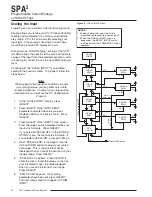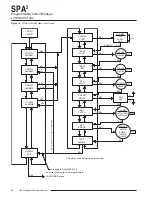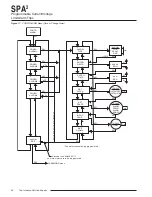The Interface Solution Experts 29
SPA
2
Programmable Current/Voltage
Limit Alarm Trips
Figure 18.
CONFG PASWD Menu
D
U
CONFG
PASWD
CONFG
EXIT
XX
PASS
(Password 0-9999)
U
D
SEL
SEL
NOTES:
1. The Password menu is accessible
only when the security jumper
is not installed or when the
password is entered correctly.
Password Configuration
Figure 18 gives an overview of the Password Configu-
ration menu.
The password menu is accessible only when the
security jumper is not installed (Figure 2) or when the
password is entered correctly.
The last of your menus, “CONFG PASWD”, is for
password configuration.
1.
At “CONFG PASWD”, press
SELECT. This
puts you in the “PASS” menu. The previously
saved password appears.
2.
Use the
UP and DOWN buttons to set a new
password to any number between 0 and 9999.
Press
SELECT.
3.
The “CONFG EXIT” option appears. Press
SELECT to return to the process variable
display.