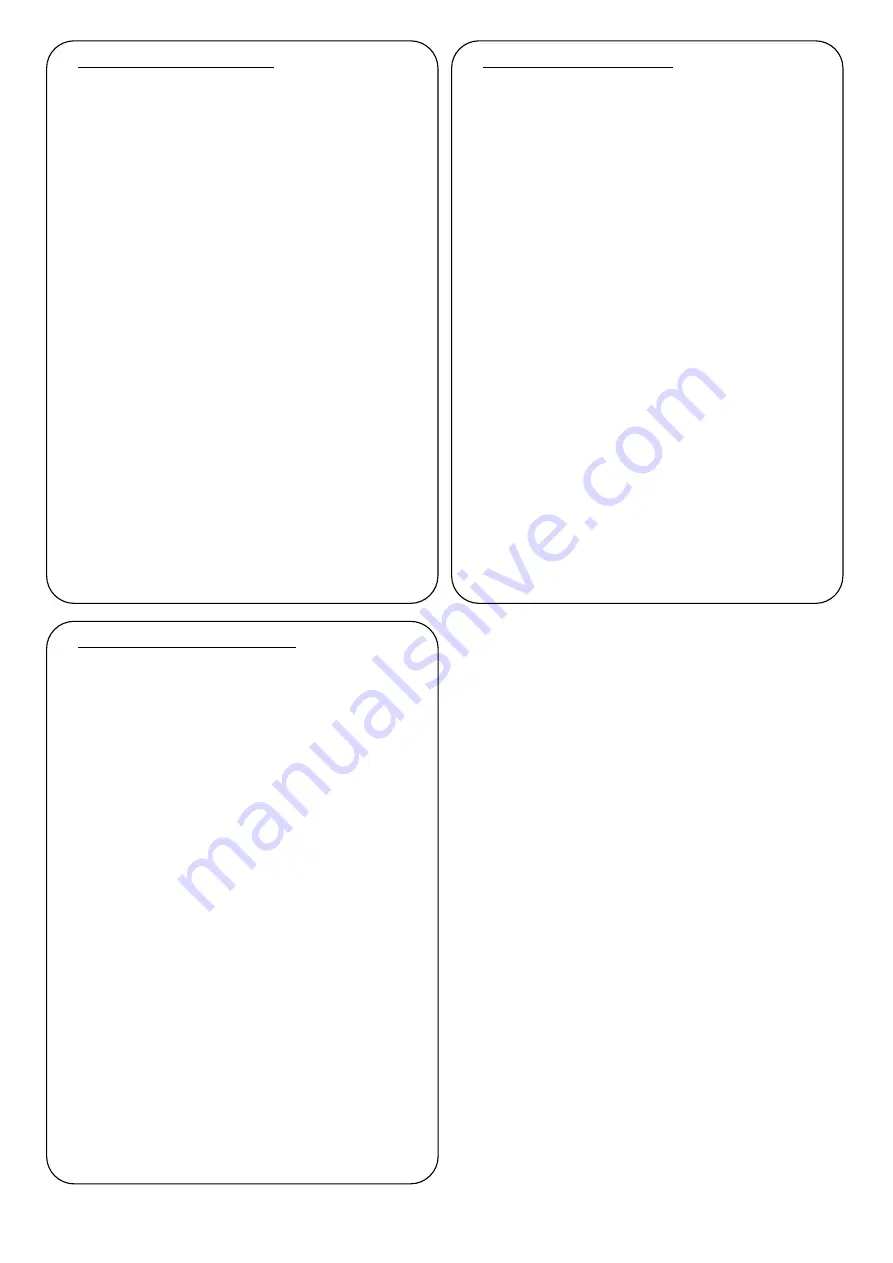
- 7 -
2. Montage und Anschluss der Steuerkonsole
a) Anbringen der Steuerkonsole
Bringen Sie die Steuerkonsole in der Traktorkabine an einer Stelle an,
wo sie gut sichtbar und leicht zugänglich ist. Benutzen Sie dazu die
Halterungen A und B (Abb. 1) und die mit der Steuerkonsole
mitgelieferten Schrauben.
Die Halterung A (Abb. 1) muss auf der Steuerkonsole befestigt werden
und die Halterung B (Abb. 1) in der Kabine.
Die Steckdose des Stromkabels C (Abb. 2 und 3) muss auf der Halterung
B (Abb. 1 und 2) angebracht werden.
b) Stromkabel
Die Steuerkonsole MONOSEM CS 2000-12 darf nur mit einer Spannung
von 12 Volt versorgt werden. Sie muss anhand des Kabels, das über den
Traktor geführt wird, direkt an die Batterie angeschlossen werden. Sie
wird durch eine Sicherung von 25 Ampere geschützt.
Anschließen des Kabels:
1-Führen Sie das Kabel von der Kabine bis zur Batterie
2-Schneiden Sie das Kabel auf die gewünschte Länge ab
3-Nehmen Sie 20 bis 30 cm von der Ummantelung ab
4-Entfernen Sie 5 mm der Ummantelung beider Kabel
5-Setzen Sie den runden gelben Kabelschuh D auf das blaue Kabel E
(Abb.3)
6-Setzen Sie den flachen durchsichtigen Kabelschuh F mit der Sicherung
auf das braune Kabel G (Abb. 3) des Kabelbündels
7-Befestigen Sie den runden gelben Kabelschuh D (Abb. 3) am
Minuspol (-) der Batterie
8-Befestigen Sie den runden blauen Kabelschuh H (Abb. 3) mit der
Sicherung am Pluspol (+) der Batterie
9-Erwärmen Sie die durchsichtige Ummantelung des flachen
Kabelschuhs F (Abb. 3), damit sie eng an das Kabel anliegt
Falls Sie zwei 12 Volt-Batterien in Reihe geschaltet haben, vergewissern
Sie sich, dass sich der runde gelbe Kabelschuh am Minuspol (-) befindet,
der mit dem Fahrgestell des Traktors verbunden ist, und der runde blaue
Kabelschuh mit der Sicherung an den Pluspol (+) derselben Batterie
angeschlossen ist.
Der Stromkreis wird von einer Sicherung von 25 Ampere I (Abb. 4).
2. Montage et branchement de la console
a) Fixation de la console
Installer la console dans la cabine du tracteur à un endroit où elle est
facilement visible et accessible. Pour cela, utiliser les supports A et B
(fig. 1) et la boulonnerie fournis avec la console.
Le support A (fig. 1) est à fixer sur la console et le support B (fig. 1)
dans la cabine.
La prise du câble d’alimentation C (fig. 2 et 3) doit être fixée sur le
support B (fig. 1 et 2).
b) Câble d’alimentation
La console MONOSEM CS 2000-12 doit être alimentée uniquement
sous une tension de 12 Volts. Elle doit être branchée directement à la
batterie à l’aide du câble à monter sur le tracteur. Un fusible de 25
ampères protège la console.
Branchement du câble :
1-passer le câble de la cabine jusqu à la batterie
2-couper le câble à la longueur requise
3-enlever 20 à 30 cm de gaine
4-dénuder sur 5 mm les deux fils
5-mettre la cosse jaune ronde D sur le fil bleu E (fig.3)
6-mettre la cosse translucide plate F équipée du fusible sur le fil marron
du faisceau G (fig. 3)
7-fixer la cosse jaune ronde D (fig. 3) à la borne – de la batterie
8-fixer la cosse bleue ronde H (fig. 3) équipée du fusible à la borne + de
la batterie
9-chauffer la gaine translucide de la cosse plate F (fig. 3) pour la
resserrer sur le fil
Si vous avez deux batteries 12 Volts en série, assurez-vous que la cosse
jaune ronde est bien sur la borne reliée au châssis du tracteur (borne -) et
que la cosse bleue ronde équipée du fusible est placée sur la borne + de
la même batterie.
Un fusible 25 Ampères I (fig. 4) protège le circuit électrique.
2. Mounting and connecting the console
a) Mounting the console
Install the console in the tractor cab in a place where it is easily visible
and accessible. Use mountings A and B (fig. 1) and the nuts and bolts
provided with the console.
Mounting A (fig. 1) must be mounted on the console and mounting B
(fig. 1) in the cab.
The supply cable socket C (fig. 2 and 3) must be mounted on mounting B
(fig. 1 and 2).
b) Supply cable
The MONOSEM CS 2000-12 console must be powered by a 12 Volt
power supply only. It must be directly connected to the battery using the
cable to be mounted on the tractor. A 25 amp fuse protects the console.
Connecting the cable:
1-Pass the cable through from the cab to the battery
2-Cut the cable to the required length
3-Remove 20 to 30 cm of sheath
4-Strip 5 mm off the two wires
5-Place round yellow lug D on blue wire E (fig.3)
6-Place flat transparent lug F equipped with the fuse on the brown wire
of wire harness G (fig. 3)
7-Secure round yellow lug D (fig. 3) to the battery’s – terminal
8-Secure round blue lug H (fig. 3) equipped with the fuse to the battery’s
+ terminal
9-Heat the transparent sheath of flat lug F (fig. 3) to tighten it around the
wire
If you are using two 12 Volt batteries connected in series, check that the
round yellow lug is on the terminal connected to the tractor's frame (-
terminal) and that the round blue lug equipped with the fuse is placed on
the + terminal of the same battery.
A 25 Amp fuse I (fig. 4) protects the electric circuit.
Summary of Contents for CS 2000-12
Page 2: ......
Page 6: ...4 Fig 2 B Fig 3 C D Fig 4 C D Fig 1 A E F G Fig 5 C D E F G H Fig 6 I...
Page 8: ...6 H G F E D Fig 3 B C Fig 2 Fig 4 I B A Fig 1...
Page 10: ...8 Fig 1 A C B F H E G D L K...
Page 21: ...19...
Page 23: ...21 PIECES DE RECHANGE SPARE PARTS ERSATZTEILE...
Page 27: ......










































