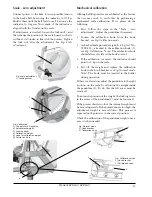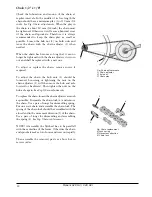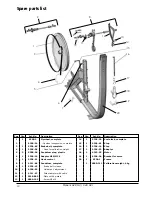Monark 928 G3 / 928 G3r
23
PWC
(Except 928 G3r)
PWC test level
The meter suggests a level based on your age. Can be
adjusted with (+/-) button.
PWC target HR watt calculation:
The estimated watt value at target HR (WPT) is
calculated from the following data:
W1 = Watts value set in penultimate step
W2 = Watts value set in the last step
P1 = 15-second average HR at the end of the
penultimate step
P2 = 15-second average HR at the end of the last
step
PT = Target HR: 130, 150 or 170 beats / min
Formula for the WPT:
WPT = W1 + (W2-W1)x(PT-P1)/(P2-P1) [W]
Relative WPT:
WPT / kg = WPT / Weight [W / kg]
For further information please refer to the reference
literature.
Age (year)
Program
<30
P170
30-50
P150
>50
P130
References / Literature:
Dr. Theodor Stemper, Diplom-Sportlehrer
•
ROST, R, H. HECK, W. HOLLMANN, Die Fahrradergeometrie in
•
der Praxis. Broschüre der BAYER AG
STEMPER, Th.: Gesundheit - Fitness - Freizeitsport. Bund-Verlag,
•
Köln 1988 (zu beziehen über SSV-Verlag, Hamburg)
Power step
The display shows
time 2:00 and power 25 W
. Switch
with (+/-) button to
time 3:00 and power 50 W
. Press
ENTER to save.
Start power
The display shows "Init". Set the initial power of the
first step between 25 and 400 W with 25 W steps.
Default value is 25 W. Press ENTER to save.
How it works
At the end of each step calculated average HR during
the last 15 seconds, a beep sounds, 25 W or 50 W
is applied workload, and a new countdown starts.
In the first five seconds of the next steps the display
shows test time, workload and estimated average HR
during the previous step. During these five seconds
the values flash.
This continues until the 15-second average HR is
higher than the target HR (130 / 150 / 170). Then the
test is stopped, a beep sounds, the workload reverts
to start power, the final 15 seconds of average HR is
displayed. The text "COOL" is displayed and the six-
minute countdown starts. A 15-second average HR is
displayed after 1, 3 and 5 minutes of the countdown.
You can skip the "cool down" by pressing the START
STOP and the results appear instantly.
Page
Results that are displayed
Results
Total test time (end time), chosen test,
total kcal, target HR, calculated result
W
PT
/kg and calculated result W
PT
End value
Total test time (end time), chosen test,
target HR (end value) and calculated
value per step
Second last Second last test time, chosen test, step
HR and calculated value per step
...>
Chosen test, step HR and calculated
value per step
0:00
Test time, chosen test, start HR and
calculated value per step
Cool 1 m
Time C1:00, chosen test and step HR
Cool 3 m
Time C3:00, chosen test and step HR
Cool 5 m
Time C5:00, chosen test and step HR
Results
After "cool down" two quick beeps are heard and
the meter calculates and displays the results. The
results are displayed on several pages that you switch
between with the (+/-) button:
NOTE!
The displayed value for calories is the total estimated
calorie consumption incl. "Cool down".
Summary of Contents for 928 G2
Page 1: ...EN Manual for 928 G3 928 G3r...
Page 2: ......