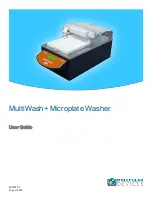Mi Microplate Washer User Guide
14
5032022 C
14. Remove the adhesive tape from the clear cover and then open the cover.
15. Remove all packing material, foam, and adhesive tape from the instrument deck.
Figure 1-6: Remove and keep all packing materials
16. Remove the metal microplate carrier lock that is attached to the instrument deck with
adhesive tape and held in place by the magnet below the surface of the instrument.
17. Keep the shipping box and all packaging materials for future transport needs.
CAUTION!
Before the instrument is installed and powered on, let the instrument
stand for at least 2 hours to reduce the possibility of condensation that can damage
the instrument or cause a malfunction.
Summary of Contents for MultiWash+
Page 1: ...5032022 C August 2019 MultiWash Microplate Washer User Guide ...
Page 20: ...MicroWash Microplate Washer User Guide 20 5032022 C ...
Page 50: ...MicroWash Microplate Washer User Guide 50 5032022 C ...
Page 64: ...MicroWash Microplate Washer User Guide 64 5032022 C ...
Page 144: ...MicroWash Microplate Washer User Guide 144 5032022 C ...