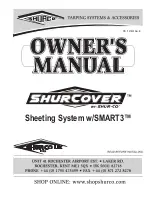10-23
4 CD player
“CD” button
Disc slot
Display
Disc eject button
Upward track search button/fast forward but-
ton
Downward track search button/fast reverse
button
“DISP” button (display selector button)
Upward folder search button (MP3/WMA)
Downward folder search button (MP3/WMA)
Directory button (MP3/WMA)
Random play button
Repeat button
Scan search playback button
Music information and time display
“Disc in” indication
•
The CD player turns on if you press the power/
volume knob or “CD” button, or if you insert a
disc into the disc slot when the starter switch is
in the “ACC” or “ON” position.
•
Inserting a disc into the disc slot will switch the
audio system to the CD player mode even while
you are listening to the radio.
Z21766
Summary of Contents for CANTER
Page 23: ...2 1 Labels inside the cab 2 3 Exterior labels 2 6 2 Warning labels ...
Page 325: ...12 23 Z22021 FG ...
Page 454: ...13 35 Z22249 Z21702 ...
Page 464: ...15 1 15 Alphabetical index ...