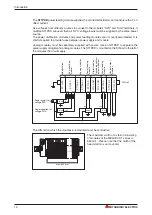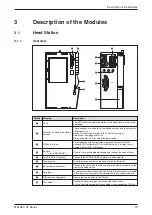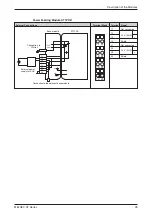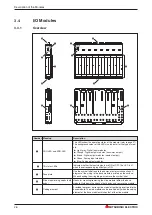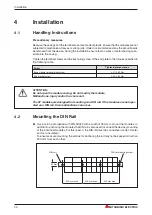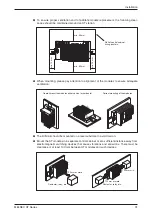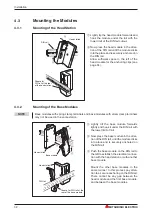3.2
Base Modules
Description of the Modules
22
MITSUBISHI ELECTRIC
Number
Meaning
Description
쐃
External wiring terminal block
Terminal block for connection of external wiring.
The terminal block color changes depending on the slice module
type.
쎲
Dark grey: I/O modules
쎲
Redt: Power distribution modules
The terminal block for shield has light gray stripes.
쐇
Base module connector
Connector for electrical connection between base modules. The con-
nector color changes depending on the base module type.
쎲
Dark gray: For bus refresh module (for powering the head module),
power feeding modules and I/O modules.
쎲
Yellow: For bus refresh module (for extension)
쐋
DIN rail mounting groove
Mounts the head station to the DIN rail.
쐏
FG contact
Grounding metal spring on the back of the head station.
FG of all mounted modules ist connected via the conductive DIN rail.
쐄
Fixing hook
Hook for coupling with an adjacent base module.
쐂
Coding element mounting
holes
The coding element is fixed in this hole automatically while mounting
a slice module for the first time.
쐆
Lock lever
To remove the base module from the DIN rail, insert a screwdriver in
this lever from the front of the module and then pulled the screw-
driver downward.
11
21
12
22
13
23
11
21
12
22
13
23
31
41
32
42
33
43
51
61
52
62
53
63
71
81
72
82
73
83
91
101
92
102
93
103
111 121
112 122
113 123
131 141
132 142
133 143
151 161
152 162
153 163
Front view
(1-slot width)
쐃
���
���
���
���
���
���
���
���
���
���
���
���
Front view
(8-slot width)
Side view
of all modules