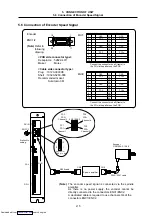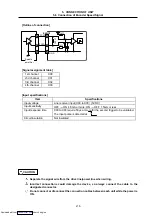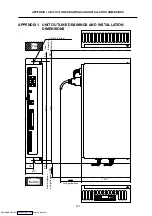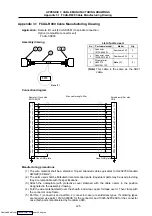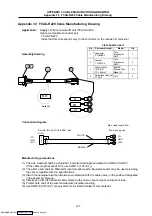5. CONNECTION OF UNIT
5.4 Connection of RIO Unit
I
-13
5.4 Connection of RIO Unit
The RIO2 connector is used to connect several remote I/O units. Connect the R211 cable from the RIO2
connector on this unit to RIO1 on the remote I/O unit.
When connecting several remote I/O units, connect the R211 cable from the RIO2 connector on the
remote I/O unit to the RIO1 connector on the next remote I/O unit.
Connect the terminator (R-TM) to the RIO2 connector on the final remote I/O unit.
When manufacturing the R211 cable, use the enclosed connector and contacts. If there are not enough
accessories, use the single-ended connector CN211 (option, single-ended).
(Refer to the cable manufacturing drawings for details.)
(Example for expanding remote I/O units)
Terminator (R-TM)
X
R211 cable
R211 cable
RIO2
RIO2
RIO2
RIO1
RIO1
X
X
(
Front
)
(
Back
)
Bottom view
RIO1
RIO2
DCIN
RIO2
RIO1
DCIN
RIO2
RIO1
RI
O
1
RI
O
2
RI
O
1
RI
O
2
X
X
(
Front
)
(
Back
)
Bottom view
(Front)
(
Back
)
Bottom view
(
Front
)
(
Back
)
Bottom view
Remote I/O unit
(FCU6
-
DX561)
Remote I/O unit
(FCU6
-
DX561)
Remote I/O unit
(FCUA
-
DX1
)
Remote I/O unit
(FCUA
-
DX1
)
Remote I/O unit
(FCUA
-
DX1
)
Terminator (R-TM)
Terminator (R-TM)
Connect the terminator (R-TM)
to RIO2 when not expanding
the remote I/O unit.
Connect the R211 cable from
RIO2 to RIO1 on the next
remote I/O unit.
Connect the terminator (R-TM)
to RIO2 on the final unit.
Incorrect connections could damage the device, so always connect the cable to the
designated connector.
Do not connect or disconnect the connection cables between each unit while the power is
ON.
CAUTION
Downloaded from