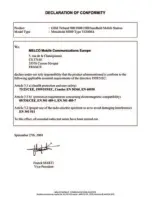101-
Settings
To check the call divert status or deactivate it:
To cancel all call diverts,
Call waiting
This network dependent feature allows you to receive a new call while a call is already in
progress. To activate the call waiting feature:
To put a call on hold and switch from Call 1 to Call 2:
When two calls are managed on the device the following Options menu is available:
To set up a conference-call
You can set up a conference-call with up to 5 participants. This option is network/subscription
dependent.
During the conference-call, the following Options menu is available:
1
Press the [Menu/T9] key.
Select
Settings
.
2
Select
GSM Services
.
3
Select the call diverting type to be checked or cancelled.
4
Select
Status
or
Cancel
.
1
Press the [Menu/T9] key.
Select
Settings
.
2
Select
GSM Services
.
3
Select
Call diverting
.
4
Select
Cancel all
.
1. This action cancels all call diverts (voice, faxes and data calls) for the current line.
2. To cancel call diverts for the other line, you must select this line first (menu Calls & Times - Line selection).
1
Press
the [Menu/T9] key.
Select
Settings
.
2
Select
GSM Services
.
3
Select
Call waiting
.
4
Select
Activate
.
Activated
or
Check your request
is then displayed.
You can also cancel or check the service status.
1
Whilst a call is in progress, a beep sounds to indicate a second incoming call.
Select
Replace
to take Call 2 and end Call 1, select
Reject
to refuse Call 2 or press the Call/
[Send] key to put Call 1 on hold and take Call 2.
Press the [End/Off] key to end Call 1 and press the [Call/Send] key to take Call 2.
2
Select
Options
then select
Swap
to get back to Call 1 and put Call 2 on hold.
OPTIONS
DESCRIPTION
Speaker On/Off
To activate/deactivate the hands free mode.
Auto-DTMF
To type a new phone number and add this new correspondent to the
conference-call. If the Auto-DTMF option is deactivated, you cannot type in
a new phone number.
Swap
To switch from Call 1 to Call 2.
Join
To set up a conference-call.
Mute/Unmute
To mute/unmute the microphone.
End held
To end the held call.
End active
To end the active call.
End all
To end both calls.
Record
To record the call up to 11min.
1
Whilst two calls are in progress and a new call is received, select
Options
then
Join
or press
then press the [Call/Send] key to set up the conference-call. Repeat the action each time
a new call is received.
OPTIONS
DESCRIPTION
Speaker On/Off
To activate/deactivate the hands free mode.
Auto-DTMF
To type a new phone number and add this new correspondent to the
conference-call. If the Auto-DTMF option is deactivated, you cannot type in
a new phone number.