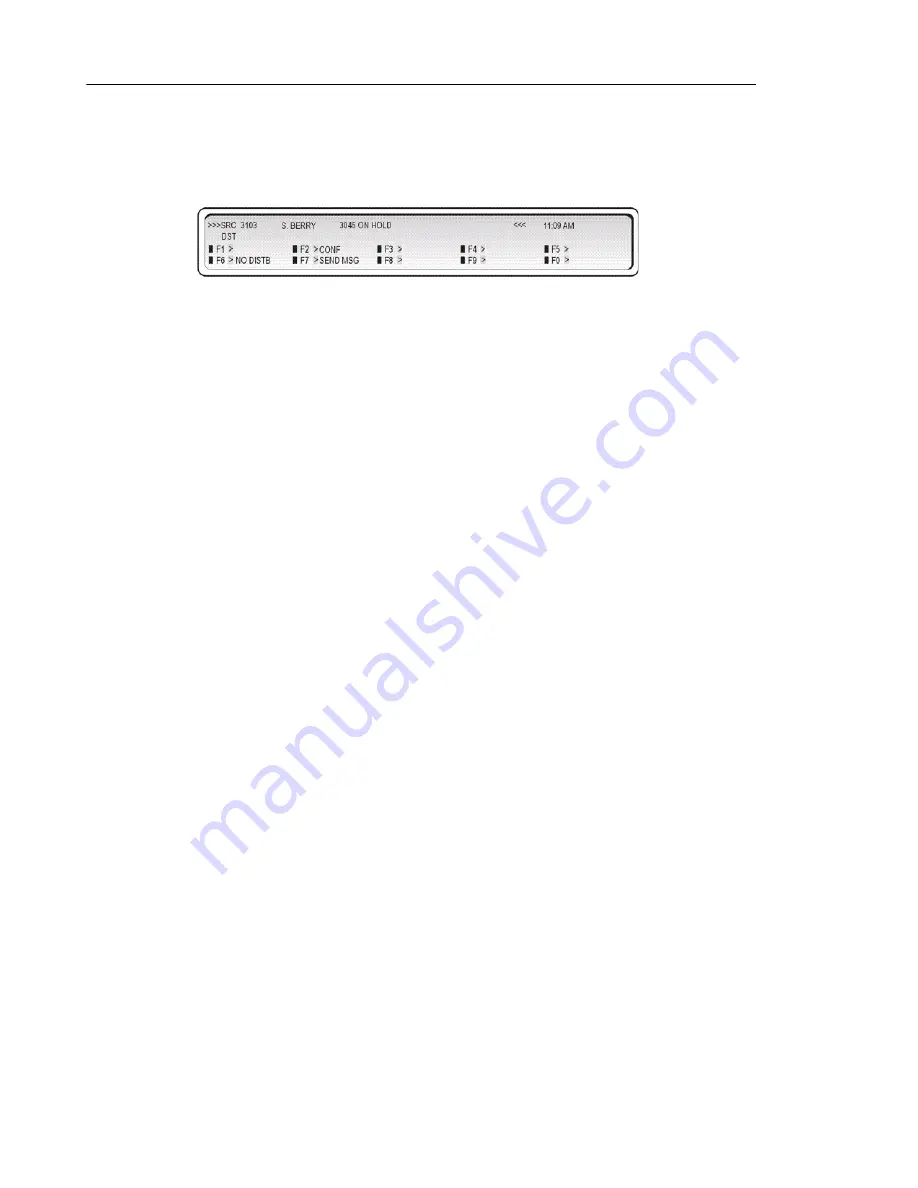
Mitel 5540 IP Console - User Guide
24
Stacked Hold
When an extension has a call on hold, or is in a conference call, and dials the attendant, the
display will indicate a held or conferenced call. For example, a held call would show as:
Pressing the
[C
ONF
]
softkey establishes a conference call involving the console and extensions
3103 and 3045.
Setting up Conferences and Call Splitting
When you are setting up a call between two parties, you may want to conference the call (speak
with both parties at the same). Once you establish the conference, you can speak privately to
either party by splitting the conference.
To conference a call:
1.
Start with a call involving one of the parties you want to include in the conference.
2.
Call the other party.
3.
Press the
[C
ONF
]
key.
To split a conference call:
•
Press
[S
OURCE
]
to speak privately to the first party or
[D
EST
]
to speak privately to the other
party.
To release the console from a conference call:
Do one of the following:
•
Press
Release
to connect both parties and then release them from
the console.
•
Press
Cancel
to release the parties from the console without first connecting them.
Summary of Contents for 5540
Page 1: ...jfqbi RRQM fm çåëçäÉ rëÉê dìáÇÉ oÉäÉ ëÉ NKM ...
Page 8: ...Mitel 5540 IP Console User Guide viii ...
Page 9: ... Ü éíÉê N dÉííáåÖ pí êíÉÇ ...
Page 10: ...Mitel 5540 IP Console User Guide 2 ...
Page 24: ...Mitel 5540 IP Console User Guide 16 ...
Page 25: ... Ü éíÉê O ää e åÇäáåÖ ...
Page 26: ...Mitel 5540 IP Console User Guide 18 ...
Page 44: ...Mitel 5540 IP Console User Guide 36 ...
Page 45: ... Ü éíÉê P rëáåÖ póëíÉã cìåÅíáçåë ...
Page 46: ...Mitel 5540 IP Console User Guide 38 ...
Page 53: ... Ü éíÉê Q rëáåÖ bñíÉåëáçå cìåÅíáçåë ...
Page 54: ...Mitel 5540 IP Console User Guide 46 ...
Page 60: ...Mitel 5540 IP Console User Guide 52 ...
Page 61: ... Ü éíÉê R rëáåÖ qêìåâ cìåÅíáçåë ...
Page 62: ...Mitel 5540 IP Console User Guide 54 ...
Page 65: ... Ü éíÉê S eçíÉäLjçíÉä cÉ íìêÉë ...
Page 66: ...Mitel 5540 IP Console User Guide 58 ...
Page 73: ... Ü éíÉê T oÉÑÉêÉåÅÉ ...
Page 74: ...Mitel 5540 IP Console User Guide 66 ...
Page 76: ...Mitel 5540 IP Console User Guide 68 Abbreviated Dialing List Index Number Identity ...
Page 83: ...Trunk Identification 75 Trunk Identification Trunk Number Identity ...
Page 84: ...Mitel 5540 IP Console User Guide 76 ...
Page 88: ......






























