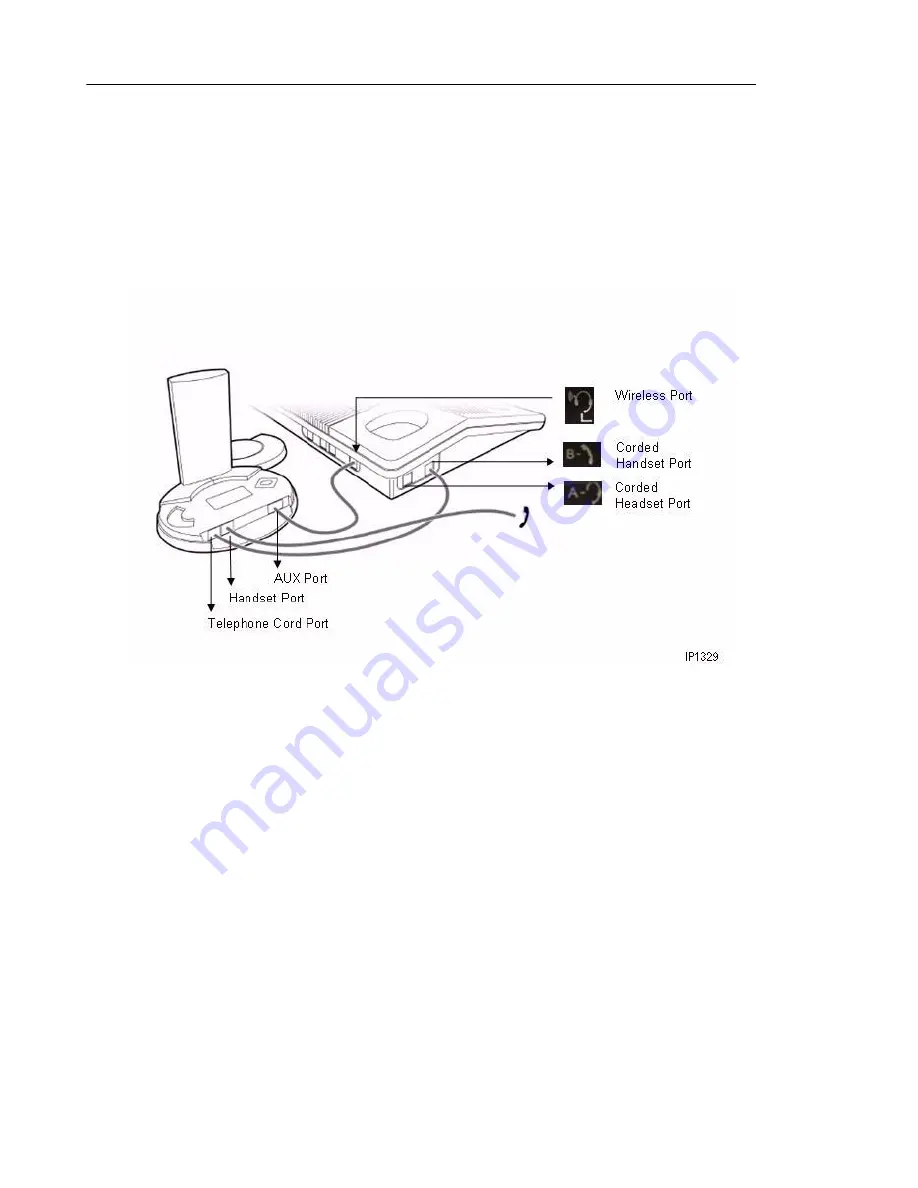
Mitel 5540 IP Console - User Guide
12
Using the Cordless Headset for Operational Mode
1.
Unplug the handset cord from the 5540 IP Console.
2.
Plug the console handset cord into the handset port of the cordless base station.
3.
Plug the base’s telephone cord to the handset port of the 5540 IP Console.
4.
Connect the Cordless Headset cable between the AUX port of the cordless base station
and the Wireless Port at the back of the 5540 IP Console.
Summary of Contents for 5540
Page 1: ...jfqbi RRQM fm çåëçäÉ rëÉê dìáÇÉ oÉäÉ ëÉ NKM ...
Page 8: ...Mitel 5540 IP Console User Guide viii ...
Page 9: ... Ü éíÉê N dÉííáåÖ pí êíÉÇ ...
Page 10: ...Mitel 5540 IP Console User Guide 2 ...
Page 24: ...Mitel 5540 IP Console User Guide 16 ...
Page 25: ... Ü éíÉê O ää e åÇäáåÖ ...
Page 26: ...Mitel 5540 IP Console User Guide 18 ...
Page 44: ...Mitel 5540 IP Console User Guide 36 ...
Page 45: ... Ü éíÉê P rëáåÖ póëíÉã cìåÅíáçåë ...
Page 46: ...Mitel 5540 IP Console User Guide 38 ...
Page 53: ... Ü éíÉê Q rëáåÖ bñíÉåëáçå cìåÅíáçåë ...
Page 54: ...Mitel 5540 IP Console User Guide 46 ...
Page 60: ...Mitel 5540 IP Console User Guide 52 ...
Page 61: ... Ü éíÉê R rëáåÖ qêìåâ cìåÅíáçåë ...
Page 62: ...Mitel 5540 IP Console User Guide 54 ...
Page 65: ... Ü éíÉê S eçíÉäLjçíÉä cÉ íìêÉë ...
Page 66: ...Mitel 5540 IP Console User Guide 58 ...
Page 73: ... Ü éíÉê T oÉÑÉêÉåÅÉ ...
Page 74: ...Mitel 5540 IP Console User Guide 66 ...
Page 76: ...Mitel 5540 IP Console User Guide 68 Abbreviated Dialing List Index Number Identity ...
Page 83: ...Trunk Identification 75 Trunk Identification Trunk Number Identity ...
Page 84: ...Mitel 5540 IP Console User Guide 76 ...
Page 88: ......















































