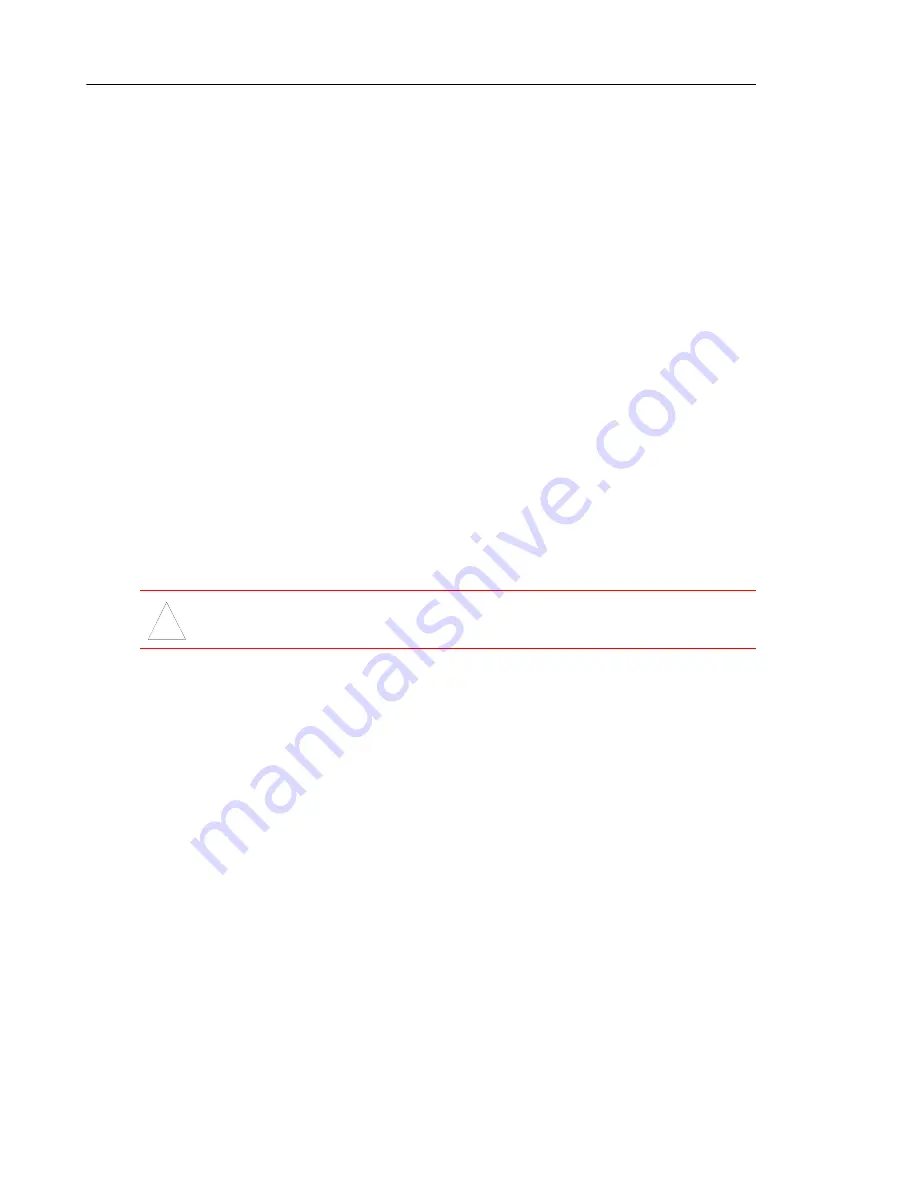
Mitel 5540 IP Console - User Guide
8
Adjusting the Console
Adjusting the Ringer Volume
To raise or lower the ringer volume while the console is ringing:
1.
Press and release the
Volume
∧
key to increase or the
Volume
∨
key to decrease the
volume.
2.
Repeat until the ringing is at the volume you want.
Adjusting the Handset and Headset Receiver Volume
The Volume keys adjust the volume of the console ringer and the volume of the handset and
headset receiver. Although you can have a handset and a headset connected to the console
at the same time, the receiver volume for each is not individually adjustable; any volume
adjustments you make affect both the handset and the headset.
To adjust the handset and headset receiver volume while a call is in progress and the console
is not ringing, or while the console is idle:
•
Press
Volume
∧
repeatedly to increase the volume or
Volume
∨
to decrease it.
WARNING: Because continuous exposure to loud sounds can contribute to
hearing loss, keep the volume at a moderate level.
Adjusting the Contrast Control
To adjust the display contrast:
1.
Press the
Contrast
∧
key until you reach the desired level of contrast.
2.
Press the
Contrast
∨
key to decrease the contrast to the desired level.
!
Summary of Contents for 5540
Page 1: ...jfqbi RRQM fm çåëçäÉ rëÉê dìáÇÉ oÉäÉ ëÉ NKM ...
Page 8: ...Mitel 5540 IP Console User Guide viii ...
Page 9: ... Ü éíÉê N dÉííáåÖ pí êíÉÇ ...
Page 10: ...Mitel 5540 IP Console User Guide 2 ...
Page 24: ...Mitel 5540 IP Console User Guide 16 ...
Page 25: ... Ü éíÉê O ää e åÇäáåÖ ...
Page 26: ...Mitel 5540 IP Console User Guide 18 ...
Page 44: ...Mitel 5540 IP Console User Guide 36 ...
Page 45: ... Ü éíÉê P rëáåÖ póëíÉã cìåÅíáçåë ...
Page 46: ...Mitel 5540 IP Console User Guide 38 ...
Page 53: ... Ü éíÉê Q rëáåÖ bñíÉåëáçå cìåÅíáçåë ...
Page 54: ...Mitel 5540 IP Console User Guide 46 ...
Page 60: ...Mitel 5540 IP Console User Guide 52 ...
Page 61: ... Ü éíÉê R rëáåÖ qêìåâ cìåÅíáçåë ...
Page 62: ...Mitel 5540 IP Console User Guide 54 ...
Page 65: ... Ü éíÉê S eçíÉäLjçíÉä cÉ íìêÉë ...
Page 66: ...Mitel 5540 IP Console User Guide 58 ...
Page 73: ... Ü éíÉê T oÉÑÉêÉåÅÉ ...
Page 74: ...Mitel 5540 IP Console User Guide 66 ...
Page 76: ...Mitel 5540 IP Console User Guide 68 Abbreviated Dialing List Index Number Identity ...
Page 83: ...Trunk Identification 75 Trunk Identification Trunk Number Identity ...
Page 84: ...Mitel 5540 IP Console User Guide 76 ...
Page 88: ......






























