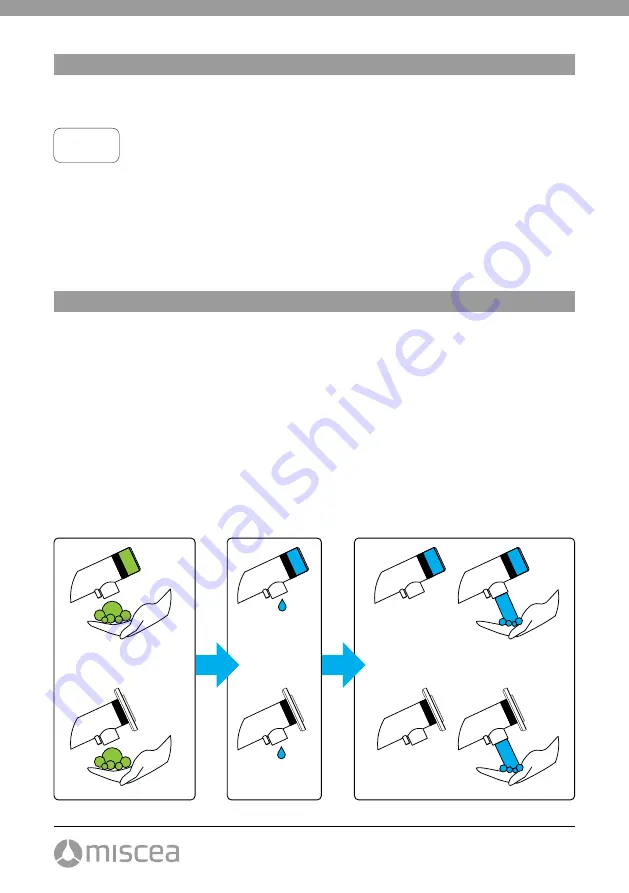
18
3.
Use
3.13
Restore factory settings
The «DEFAULT» button can be used to restore the miscea system to factory settings.
To restore factory settings, press «DEFAULT». All colored LED lights will start blinking.
Press «SAVE» to finalize the factory restore.
If the «SAVE» button is not pressed within 10 seconds of the last selection, the previ-
ously saved setting will be stored. Please see Fig. C - F for default settings overview.
3.14
Replacing the battery
To replace the battery when it is out of power, see Fig. B01-B04.
DEFAULT
The public mode is a simplified user mode designed for public settings. In this mode, the user does not
need to actively select the soap sector in order to receive soap.
1.
When the user first places a hand under the water outlet, a small dose of soap is automati
-
cally dispensed. There is a short delay before the next step.
2. This is followed by a small amount of water.
3. After this, the water sector will remain selected and illuminated for a set amount of time while
the user scrubs and lathers hands. When the user is ready to rinse, simply place hands
under the water outlet to receive water.
Once the water sector is no longer illuminated, the water sector is no longer selected and the cycle has
ended. When the user now places a hand under the water outlet, the cycle begins again with soap.
Fig. G
4.
Public Mode
1.
3.
2.
A






























