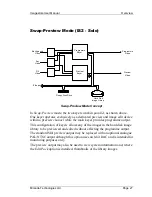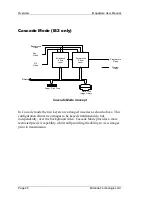Front Panel Operation
Imagestore User Manual
Page 38
Miranda Technologies Ltd
and right respectively. Using the appropriate arrow key will reveal those
options.
VFD tallies (mixer/keyer states)
To highlight the state of either the mixer or the keyer, additional symbols are
shown on the top line of the VFD display at the right hand edge. These
symbols represent:
A
source
A
B
source
B
-
intermediate state, transition being processed.
↑
image keyed up (to air)
↓
image keyed down (from air)
B
Fade to Black
Escape and Enter Keys
The
escape
key is used to proceed to a menu option closer to the
boot-up
menu. Successive pressing of the key will bring the display to the start-up
menu. The
enter
key is used to accept the menu item currently shown as
selected by being enclosed in brackets.
Left and Right Arrow Keys (
W
X
)
Left and right arrow keys
W
X
may be used to cursor left and right
respectively along a displayed menu branch to select a function. When a
selection of parameters is offered, these keys may be used to select a
variable. Where a single value is displayed the left arrow key may be used to
reduce the displayed value and the right key may be used to increase it.
Common Mode Operations
Imagestore's top-level menu provides the option to choose either
manual
(operations) or
set-up
(configuration). When
manual
is selected the
Manual
Override
menu is revealed. Sub-menus accessed through the
operate
option
Summary of Contents for Imagestore 2
Page 12: ...Preface Imagestore User Manual Page 12 Miranda Technologies Ltd ...
Page 70: ...Front Panel Operation Imagestore User Manual Page 70 Miranda Technologies Ltd ...
Page 104: ...AB Mixer Imagestore User Manual Page 104 Miranda Technologies Ltd ...
Page 114: ...Squeezy DVE Imagestore User Manual Page 114 Miranda Technologies Ltd ...
Page 158: ...Intuition Imagestore User Manual Page 158 Miranda Technologies Ltd ...
Page 204: ...Installation and Integration Imagestore User Manual Page 204 Miranda Technologies Ltd ...
Page 208: ...Support Imagestore User Manual Page 208 Miranda Technologies Ltd ...
Page 212: ...Appendix 1 Imagestore User Manual Page 212 Miranda Technologies Ltd ...
Page 218: ...Appendix 3 Imagestore User Manual Page 218 Miranda Technologies Ltd ...
Page 220: ...Appendix 4 Imagestore User Manual Page 220 Miranda Technologies Ltd ...