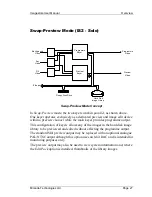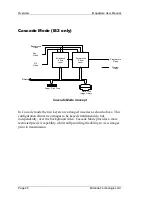Imagestore User Manual
Front Panel Operation
Miranda Technologies Ltd
Page 41
Using the left and right arrow keys
W
X
the percentage value may be
changed. Pressing the
enter
key will apply that setting and bring up a similar
adjustment for the green colour field. Having set the percentage of green,
pressing the
enter
key will bring up a similar adjustment for the blue colour
field. Pressing the
enter
key from the blue field adjustment completes the set-
up and the menu is returned to the
Input Signal Set
menu.
Emergency to Air
Imagestore has an emergency image facility, which, in the event of a
background video failure, enables an operator to rapidly get a preset
emergency image to air. The emergency image is stored in the image library
under the name "V000.oxt" and it replaces any other foreground image that is
currently being displayed.
Having selected
manual
from the
boot-up
menu, use the arrow keys
W
X
to
display the
emergency to air
option and select it by pressing the
enter
key.
Having selected
emergency to air
, confirm the intention by pressing the
X
arrow key to select
Yes
then pressing the
enter
key. This action will fade
down any images that are currently on air before fading up the emergency
image.
Once in the Emergency to Air mode, Imagestore may be reset to its original
state by pressing the
escape
key as prompted.
As an alternative to using the front panel, the emergency image may be
brought to air using an external button. This is achieved by allocating the
emergency to air
command to one of Imagestore's GPI inputs. The procedure
for allocating GPI commands is described in the installation and integration
section of this guide.
Summary of Contents for Imagestore 2
Page 12: ...Preface Imagestore User Manual Page 12 Miranda Technologies Ltd ...
Page 70: ...Front Panel Operation Imagestore User Manual Page 70 Miranda Technologies Ltd ...
Page 104: ...AB Mixer Imagestore User Manual Page 104 Miranda Technologies Ltd ...
Page 114: ...Squeezy DVE Imagestore User Manual Page 114 Miranda Technologies Ltd ...
Page 158: ...Intuition Imagestore User Manual Page 158 Miranda Technologies Ltd ...
Page 204: ...Installation and Integration Imagestore User Manual Page 204 Miranda Technologies Ltd ...
Page 208: ...Support Imagestore User Manual Page 208 Miranda Technologies Ltd ...
Page 212: ...Appendix 1 Imagestore User Manual Page 212 Miranda Technologies Ltd ...
Page 218: ...Appendix 3 Imagestore User Manual Page 218 Miranda Technologies Ltd ...
Page 220: ...Appendix 4 Imagestore User Manual Page 220 Miranda Technologies Ltd ...