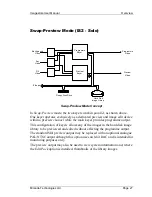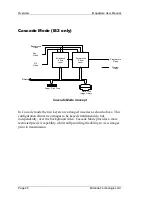Imagestore User Manual
Front Panel Operation
Miranda Technologies Ltd
Page 39
will be dependant on the operational mode of Imagestore (swap-preview or
cascade).
The
Manual Override
sub-menu provides access to three simple operations in
addition to accessing the appropriate operational mode menu.
s ele c t manual
oper ate
s elec t
i mage f ile er as e
s elec t
emer genc y to air
Erasing Image Files
Any image stored within the image library may be erased using the image file
erase option.
To erase an image, select the
Manual
option from the
boot-up
menu and,
using the arrow keys
W
X
, display the
image file erase
option shown below.
Press
enter
and use the left and right arrow keys
W
X
to step through the
valid file names. Once the appropriate image name is displayed and the
enter
key is pressed, the user is required to confirm or cancel the decision before
erasure occurs. When confirmed, the display acknowledges the operation
selected and returns to the
Manual Override
menu.
Summary of Contents for Imagestore 2
Page 12: ...Preface Imagestore User Manual Page 12 Miranda Technologies Ltd ...
Page 70: ...Front Panel Operation Imagestore User Manual Page 70 Miranda Technologies Ltd ...
Page 104: ...AB Mixer Imagestore User Manual Page 104 Miranda Technologies Ltd ...
Page 114: ...Squeezy DVE Imagestore User Manual Page 114 Miranda Technologies Ltd ...
Page 158: ...Intuition Imagestore User Manual Page 158 Miranda Technologies Ltd ...
Page 204: ...Installation and Integration Imagestore User Manual Page 204 Miranda Technologies Ltd ...
Page 208: ...Support Imagestore User Manual Page 208 Miranda Technologies Ltd ...
Page 212: ...Appendix 1 Imagestore User Manual Page 212 Miranda Technologies Ltd ...
Page 218: ...Appendix 3 Imagestore User Manual Page 218 Miranda Technologies Ltd ...
Page 220: ...Appendix 4 Imagestore User Manual Page 220 Miranda Technologies Ltd ...