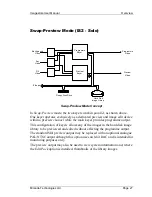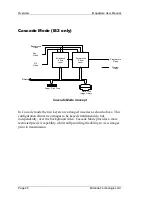Imagestore User Manual
Overview
Miranda Technologies Ltd
Page 31
Transmission
Once prepared, an image/animation can be saved in the image library and
sent to air using cut and fade transitions.
Animated Images
Imagestore provides image animation, for applications such as moving logos,
messages and emergency images. The image motion system provides storage
and live playout for up to 40, (optionally 400,1000, 2000 or 4000) full, or
part-screen images of variable duration.
The maximum animation length is dependent upon both the screen-size of the
images and the playout memory installed in the Imagestore. With 128MB of
playout memory, a logo of ¹/
64
screen size can be animated for up to 3
minutes. Larger screen sizes or smaller playout memory sizes affect the
maximum animation time pro rata.
Moving images are constructed from component images using the animation
builder software provided as part of the Media Conversion Software package
supplied with Imagestore.
Component images are imported into the animation builder utility from 32-bit
Targa image files thus allowing components to originate from almost any
computer graphics system.
Polyphoto, Playlist and Image Clean-Up
The
Edit Pack
option provides the additional features of polyphoto, playlist
and image clean-up.
Polyphoto provides for the viewing of image library
thumbnails
at the
preview output whilst Playlist enables an editable sequence of images to be
created. Image clean-up provides interpolated and algorithmic image clean-
up functions used to remove inter-field flicker caused by grabbing images.
In order to view polyphoto images a monitor must be connected to the PVW
(preview) output of the Imagestore. The preview output may either provide a
digital or analogue output signal and the monitor attached must be
appropriate. The polyphoto feature may only be used when Imagestore is
configured for Swap-Preview mode and is not available in Cascade mode.
Summary of Contents for Imagestore 2
Page 12: ...Preface Imagestore User Manual Page 12 Miranda Technologies Ltd ...
Page 70: ...Front Panel Operation Imagestore User Manual Page 70 Miranda Technologies Ltd ...
Page 104: ...AB Mixer Imagestore User Manual Page 104 Miranda Technologies Ltd ...
Page 114: ...Squeezy DVE Imagestore User Manual Page 114 Miranda Technologies Ltd ...
Page 158: ...Intuition Imagestore User Manual Page 158 Miranda Technologies Ltd ...
Page 204: ...Installation and Integration Imagestore User Manual Page 204 Miranda Technologies Ltd ...
Page 208: ...Support Imagestore User Manual Page 208 Miranda Technologies Ltd ...
Page 212: ...Appendix 1 Imagestore User Manual Page 212 Miranda Technologies Ltd ...
Page 218: ...Appendix 3 Imagestore User Manual Page 218 Miranda Technologies Ltd ...
Page 220: ...Appendix 4 Imagestore User Manual Page 220 Miranda Technologies Ltd ...