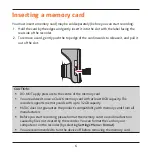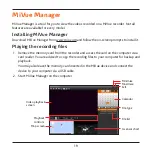4
Function keys
The device provides four function keys to control the corresponding icons displayed at the
bottom of the LCD screen. The key’s function may vary on different screens. For example,
the device will display four icons as shown below while continuous recording is in progress.
Example:
1
2
3
4
Icon
Description
1
Press to enter the Settings Menu.
2
Press to manually activate Parking mode.*
Press to add a custom safety camera in the current location.*
3
Press to take a photo.
4
Press to manually start an emergency recording.
* For selected models only.
Summary of Contents for MiVue 5 series
Page 1: ...User Manual Series ...