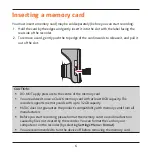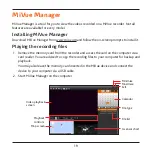16
System settings
Settings Menu
To customise the system settings, press
.
NOTE:
Depending on your MiVue model, certain setting options may not be available.
File Playback
Plays the recorded videos and photos. For more information on playback, see the
"Playback mode" section.
Activate Parking Mode
(for selected models only)
When the Parking mode function is set to
On
, you can select this option to manually
start Parking mode while continuous recording is in progress.
Record Sound
Sets if you want to include sounds in the recordings. The default setting is
On
.
SafetyCam
(for selected models only)
Sets how you want to be notified of safety cameras. The available settings include:
-
Alert Sound:
Select
Beep
,
Voice
, or
Mute
.
-
Alert Distance:
Select
Short
,
Medium
, or
Long
.
-
Alert Method:
Select
By Driving Speed
or
By Speed Limit
.
-
Threshold:
For example, select
At Speed Limit
,
Speed Limit +5 km/h
, or
Speed Limit
+10 km/h
.
-
Custom SafetyCam:
This option lists all user-added safety cameras which are sorted
by created time.
Select the item in the list to display the information of the safety camera, including
Location
and
Created Time
. Select
Delete
to delete the selected safety camera.
Summary of Contents for MiVue 5 series
Page 1: ...User Manual Series ...