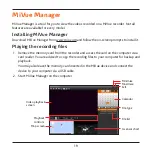21
/
: Mutes or unmutes the volume.
: Adjusts the volume level.
: Plays the video in full screen. Click
to return to the normal view.
: Displays the playback progress. You can click on a point along
the track bar to move directly to a different location for the playback.
6. The tool bar allows you to do the following:
Click
to select the folder that stores the recording files.
Click
to preview and print the current video image.
Click
to back up the selected files to the specified location on your computer.
Click
to capture and save the current video image to the specified location on
your computer.
Click
/
to upload the selected file to YouTube/Facebook.
Click
to export the GPS information of the selected file in the KML format to the
specified location on your computer.
Click
to open the Settings Menu. The Settings items are described as follows:
Change Language
: Sets the display language of MiVue Manager.
Change Skin
: Sets the color scheme of MiVue Manager.
Check for Update:
Checks if there is any new version of MiVue Manager. Internet
access is required for this feature.
About
: Displays the version and copyright information of MiVue Manager.
Summary of Contents for MiVue 5 series
Page 1: ...User Manual Series ...