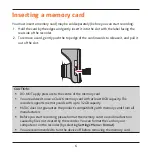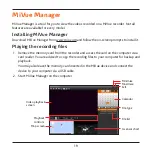17
-
Cruise Speed Alert:
This option allows you to set the limit for cruise speed. When
you drive at a cruise speed over the set value, you will receive alerts by the recorder.
Parking Mode
(for selected models only)
Allows you to change the settings of Parking mode. The available settings include:
-
Detection:
Select
On
or
Off
. When enabled, the recorder will start recording
automatically when it detects movements or if an event happens in Parking mode.
-
Auto Entry:
Select
Easy
,
Medium
, or
Difficult
.
-
Motion Detection:
Select
Low
,
Medium
,
High
or
Off
.
-
LED Indicator:
Select
On
or
Off
.
Video Recording
Changes the settings of recording, including:
-
Video Clip Length:
Sets the length of each video clip for a continuous recording
(
1 min
,
3 min
, or
5 min
).
-
EV:
Sets the proper exposure level (
-1
~
+1
) to adjust the brightness of the image. The
default setting is
0
.
-
HDR:
Select
On
or
Off
to enable or disable High Dynamic Range function of the
device.
-
GPS Stamp
(for selected models only)
:
Sets if and how you want to record the GPS
information.
G-Sensor Sensitivity
The G sensor detects the car's movement forwards/backwards (X), to the right/left (Y),
and upwards/downwards (Z). In case of an event, the G sensor will prompt the recorder
to start recording automatically.
You need to adjust the G sensor sensitivity depending on your driving style and road
condition. Please note that it is harder to trigger when you set the sensitivity level
lower.
Summary of Contents for MiVue 5 series
Page 1: ...User Manual Series ...