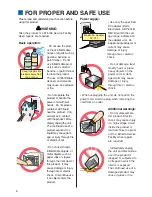18
9
At the bottom left of the installer screen,
specify the location in which the software
will be installed. To change the
designated location, use the install-
location menu; this menu can be used to
select an existing location or create a
new folder.
10
Select the installation method from the
pop-up menu at the top left of the
installer screen. Click [Install] to begin
installation.
• The easy-install option will install the required software.
If only specific programs need to be installed, select the
custom-install option; click the check box of the files to
be installed.
11
Fill in all the fields on the user
information screen Click
[Next>]
.
• The serial number is found on the back of the CD-ROM
case. Enter the serial exactly as it is displayed.
12
Check the registration information on the
confirmation screen. If all information is
correct, click [Install Now...].
• To correct the information, click [Back] to return to the
user information screen.
13
The SVG Viewer installation screen will
appear. Click [Install] to install the
software.
14
A screen confirming the successful
installation of the software will appear.
Click [Quit] to exit the installation
program.
INSTALLING ADOBE PHOTOSHOP ELEMENTS - MACINTOSH