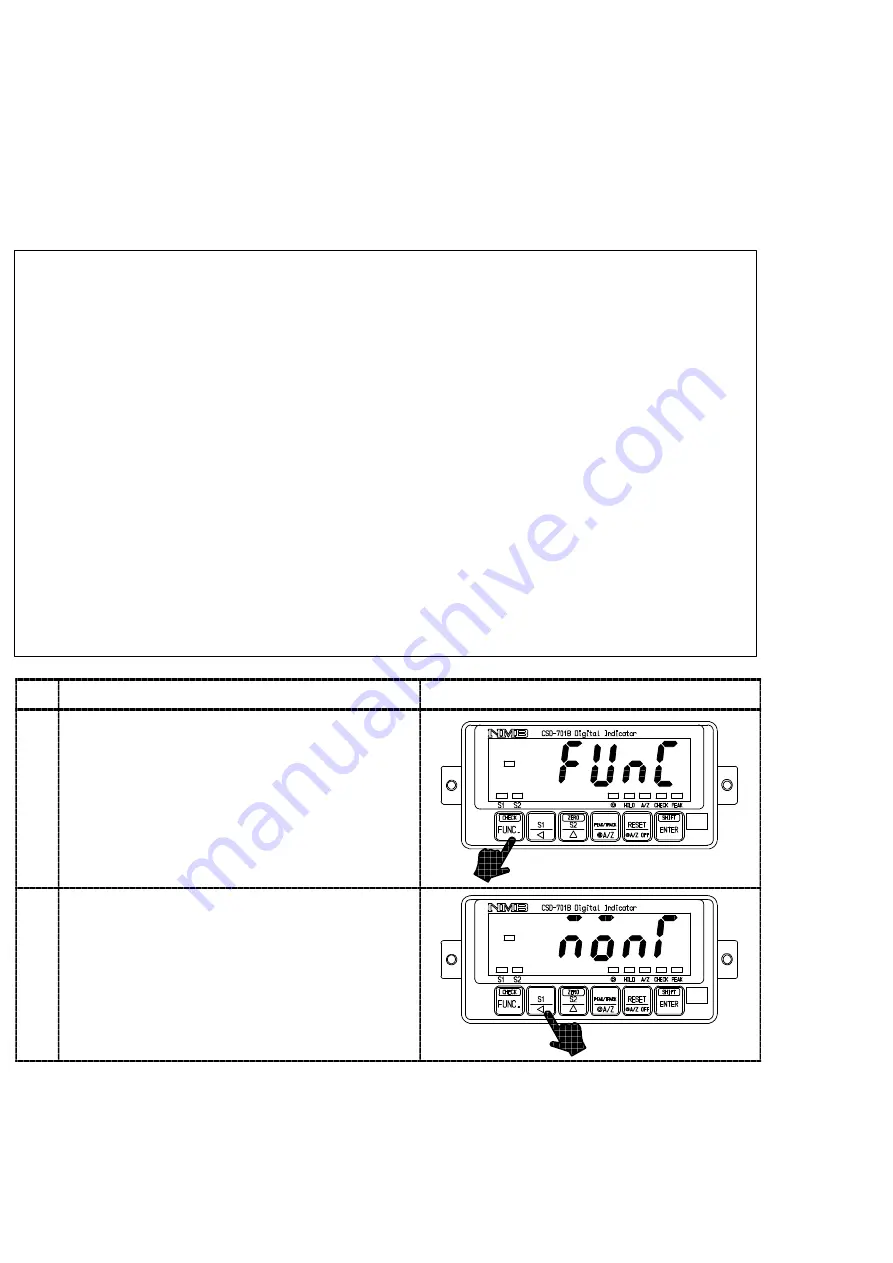
78
7
−
19. Monitor mode
In the Monitor mode, the applied load on the strain gage applied transducer at present can be
displayed with the converted unit to mV/V.
For example, in case that the load cell is used, and its output value is unclear, apply actual load in
order to read the output value at the time of initial load application and also at the time of the
maximum load application by using the function and then make calibration with the obtained
value as a base.
●
The display value in the Monitor mode is a reference value.
The accuracy of display is 0.5 % approximately.
●
In the Monitor mode, the range which can be monitored is from
−
0.5 mV/V to 3.1 mV/V approximately.
●
When the
key is pressed with the load display of “FUNC”, the
display will change as the following arrow marks indicate at every
time the key is pressed. However, every time the
is pressed, the
display will change as the reverse direction of the following arrow
marks.
“FUNC”
→
“CCAL”
→
“ACAL”
→
“LCAL”
→
“ZERO”
→
“SPAN”
→
“TARE”
→
“CHEK”
→
“MONT”
→
“VCAL”
→
“VADJ”
→
“FUNC”
→
“CCAL”
・・・
(Hereinafter, over and over again.)
Procedures
1
Press the
key for one second.
The load display will show “FUNC”.
2
Press the
key 8 times.
The load display will change as “FUNC”
→
“CCAL”
→
“ACAL”
→
“LCAL”
→
“ZERO”
→
“SPAN”
→
“TARE”
→
“CHEK”
→
“MONT”.






























