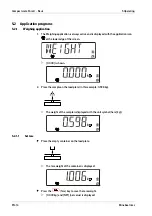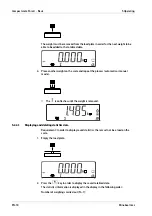3
Device installation
3.1
Mechanical preparation
3.1.1
Ambient conditions
-
Only use within buildings.
-
Operating temperature: -10°C to +40°C
-
Storage temperature: -20°C to +50°C
-
Relative humidity: 20% to 85%, non-condensing
-
Altitude: up to 3,575 m
3.1.2
Installation location
-
Place the device on a stable, flat surface.
-
Position the device so that the power plug is freely accessible and the power cord
does not present an obstacle or trip hazard.
Avoid unsuitable influences at the installation location:
-
Extreme temperatures and excessive temperature fluctuations
-
Heat due to proximity to heaters or due to direct sunlight
-
Aggressive chemical vapors
-
Extreme moisture
-
Extreme vibrations
3.1.2.1
Shock resistance
NOTICE
Falling objects, side impacts, and shock loads may affect the performance and the
accuracy of the scale and damage the platform.
Avoid shock loads!
3.1.3
Unpacking
3.1.4
Checking the equipment supplied
-
1 scale
-
1 load plate
-
1 USB power supply with cable
-
Safety instructions and QR code for access to the complete documentation
.
Unpack the device and check it for visible external damage.
If there is damage, follow the instructions in the chapter "Safety check".
.
Keep the original packaging in case the device needs to be returned. Remove all
cables before sending.
3 Device installation
Compact scale Puro® - Basic
Minebea Intec
EN-7