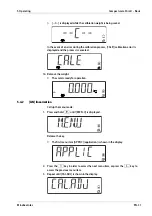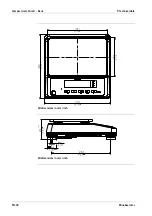5.4.4
GEO code table
Altitude in meters
0
325
650
975
1,300
1,625
1,950
2,275
2,600
2,925
3,250
325
650
975
1,300
1,625
1,950
2,275
2,600
2,925
3,250
3,575
Altitude in feet
0
1,016
2,130
3,200 4,260
5,330
6,400 7,460
8,530 9,600 10,660
1,060
2,130
3,200 4,260
5,330
6,400 7,460
8,530 9,600 10,660 11,730
Latitude
GEO value
0°00'
5°46'
5
4
4
3
3
2
2
1
1
0
0
5°46'
9°52'
5
5
4
4
3
3
2
2
1
1
0
9°52'
12°44'
6
5
5
4
4
3
3
2
2
1
1
12°44'
15°06'
6
6
5
5
4
4
3
3
2
2
1
15°06'
17°10'
7
6
6
5
5
4
4
3
3
2
2
17°10'
19°02'
7
7
6
6
5
5
4
4
3
3
2
19°02'
20°45'
8
7
7
6
6
5
5
4
4
3
3
20°45'
22°22'
8
8
7
7
6
6
5
5
4
4
3
22°22'
23°54'
9
8
8
7
7
6
6
5
5
4
4
23°54'
25°21'
9
9
8
8
7
7
6
6
5
5
4
25°21'
26°45'
10
9
9
8
8
7
7
6
6
5
5
26°45'
28°06'
10
10
9
9
8
8
7
7
6
6
5
28°06'
29°25'
11
10
10
9
9
8
8
7
7
6
6
8. If the value needs to be changed, select a value between 0 … 31 and press the
Unit
key to increase the GEO value, or press the
Mode
F
key to decrease the GEO value.
9. Press the
Off
(Yes) key to confirm the GEO value.
The GEO value has been saved when [END] is displayed.
10. Press the
Off
(Yes) key to access the options of the sub-menu.
11. Press the
Unit
(No) key to return to the first item in the current menu.
12. Press the
Menu
M
+
key to exit the settings menu and return to the Weighing application.
5 Operating
Compact scale Puro® - Basic
Minebea Intec
EN-35