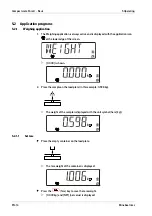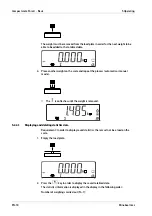5.2
Application programs
5.2.1
Weighing application
5.2.1.1
Set tare
1.
The Weighing application is always active and is displayed with the application icon
at the lower edge of the screen.
[0.000] is shown.
2.
Place the sample on the load plate (in this example: 0.598 kg).
The weight of the sample is displayed with the unit symbol (here [kg]).
.
Place the empty container on the load plate.
The tare weight of the container is displayed:
.
Press the
T
(Tare) key to save the tare weight.
[0.000 kg] and [NET] (net value) is displayed:
Compact scale Puro® - Basic
5 Operating
EN-14
Minebea Intec