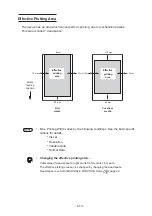- 4.7 -
PRINT MODE
P. A.6
Sets the plot quality, plot direction, and logical seek.
QUALITY :
Select the quality image from three items.
(STANDARD, FINE, FAST)
DIRECTION :
Specifies the head movement direction along which plotting is made.
[UNI-D] specifies that plotting is made while the head is moving to the left.
[BI-D] specifies that plotting is made while the head is moving to the left and right.
This mode allows higher plotting speed with a lower plot quality than UNI-D.
(UNI-D, BI-D)
LOGICALseek :
Normally, the head moves all the way to both ends of the media to make plotting.
With LOGICAL seek, the head moves to the left and right according to the width
of the plot image to make plotting.
This can reduce the plotting time.
This mode is effective not for raster data over the entire square area such as
photographs but for illustrations.
The head movements are shown below.
OFF (UNI-DIRECTIONAL)
OFF (BI-DIRECTIONAL)
ON (UNI-DIRECTIONAL)
ON (BI-DIRECTIONAL)
WhiteLayPrt :
Specify the setting for plotting with the color ink on the SS2 white ink without
returning the media after plotting with the SS2 white ink. Plotting time is about
two times longer than normal plotting.
[OFF] specifies that plotting the white ink and the color ink at the same time.
[ON (LEVEL*)] specifies that plotting the color ink on the white ink after plotting
with the white ink. There are three types of level (LEVEL 1, 2, 3.) The larger the
number of the level, the longer the time from plorring with white ink to plotting
with the color ink, threfore dryness of the white ink is higher but the plotting
time is longer.
(OFF, ON(LEVEL1), ON(LEVEL2), ON(LEVEL3))
Summary of Contents for JV3-130SPII
Page 2: ......
Page 34: ...1 16...
Page 66: ...2 32...
Page 92: ...4 16...
Page 149: ......
Page 150: ...Printed in Japan MIMAKI ENGINEERING CO LTD IT FW 7 5...