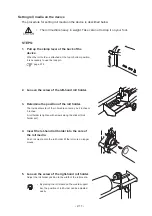- 2.13 -
10. Push the clamp lever at the back of the device.
The clamp lever on the front face is lowered to hold the
media. (for temporary setting)
When the roll holder is attached at the top or bottom position,
it is necessary to use the lock pin.
page 2.16
11. Open the front cover and pull up the clamp
lever at the front of the device.
12. Pull out the roll media gently and then stop
pulling when locked lightly.
13. Pull the roll media from side to side evenly
and push down the clamp lever.
When the roll holder is attached at the top or bottom position,
it is necessary to use the lock pin.
page 2.16
• When using a leaf media, set it so that it does
not run off to the right of the pinch roller at the
right end.
Summary of Contents for JV3-130SPII
Page 2: ......
Page 34: ...1 16...
Page 66: ...2 32...
Page 92: ...4 16...
Page 149: ......
Page 150: ...Printed in Japan MIMAKI ENGINEERING CO LTD IT FW 7 5...