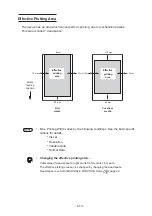- 4.6 -
MEDIACOMP.
P. 2.24, A.6
When the media type or heater temperature is changed, be sure to correct the amount
of feed according to the media thickness.
(-255-255)
HEATER
P. 2.20, 4.12, A.6
Sets the printer heater and preheater built in the platen.
PRE HEAT :
Sets the temperature of the preheater.
(OFF, 20- 60
o
C / 68- 140
o
F)
PRINT HEAT :
Sets the temperature of the printheater.
(OFF, 20- 60
o
C / 68- 140
o
F)
o
C /
o
F :
Selects the unit of temperature.
(
o
C /
o
F )
STANDBY :
Sets the time interval since when plotting is completed till when the heater
temperature begins to drop to the preheat temperature. The preheat tempera-
ture is preset and cannot be changed. When plotting is started when the tem-
perature has dropped, it rises up to the set temperature automatically.
When [NONE] is selected, the temperature does not drop to the preheat tem-
perature.
(NONE, 10- 90 min /10min step)
OFF TIME :
The heater is turned off in the following cases:
• If the device does not plot for the setup time or longer in the standby mode.
• With STANDBY-[NONE] selected, when plotting is started with the heater off if the
device does not plot for the setup time of longer after the end off plotting, the
temperature rises up to the set temperature automatically.
With [NONE] selected, the heater is not turned off.
(NONE, 30, 60, 90 min.)
Summary of Contents for JV3-130SPII
Page 2: ......
Page 34: ...1 16...
Page 66: ...2 32...
Page 92: ...4 16...
Page 149: ......
Page 150: ...Printed in Japan MIMAKI ENGINEERING CO LTD IT FW 7 5...