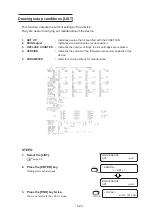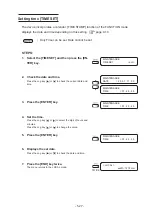- 5.20 -
TWICE
WASH
REMOVE TOOL
HEAD WASH
E N D < > W A S H
MAINTENANCE
HEAD WASH
< ent >
Ink Set
Sol - 4 color
9.
When the display shown on the right appears,
remove the cleaning cartridge.
Cleaning fluid is discharged to the waste ink tank.
When one step have been completed, the
display shown on the right appears.
If you want to wash the head again, press the
[ ] key to go to the step 6.
If you want to end the washing procedures,
press the [ ] key to go to the step 10.
10. When all steps have been completed, the
display is shown on the right.
11. Press the [END] key twice, and return the menu
to the FILL UP INK mode.
Summary of Contents for JV3-130SPII
Page 2: ......
Page 34: ...1 16...
Page 66: ...2 32...
Page 92: ...4 16...
Page 149: ......
Page 150: ...Printed in Japan MIMAKI ENGINEERING CO LTD IT FW 7 5...