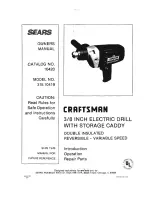4
5
OPERATION
WARNING
To reduce the risk of injury,
wear safety goggles or glasses with side
shields.
WARNING
Always remove battery
pack before changing or removing acces-
sories. Only use accessories specifically
recommended for this tool. Others may be
hazardous.
ASSEMBLY
Inserting/Removing Battery Pack
Insert
the battery pack from the front by sliding
battery pack into the body of the tool. Insert the
battery pack until the battery latches lock.
To
remove
the battery pack, press in both battery
latches and slide the battery pack off of the tool.
WARNING
Recharge only with the
charger specifi ed for the battery. For specifi c
charging instructions, read the operator’s
manual supplied with your charger and
battery. This tool is not compatible with V™-
technology or NiCd systems.
Symbology
Direct Current
No Load Revolutions per
Minute (RPM)
Underwriters Laboratories, Inc.
United States and Canada
Using Keyless Chucks
This tool is equipped with a spindle lock. The chuck
can be tightened with one hand, creating higher grip
strengths on the bit.
Always remove the battery pack or lock the trigger
before inserting or removing bits.
1. To open the chuck jaws, turn the sleeve in the
counterclockwise direction.
When using drill bits, allow the bit to strike the
bottom of the chuck. Center the bit in the chuck
jaws and lift it about 1/16" off of the bottom.
When using screwdriver bits, insert the bit far
enough for the jaws to grip the hex of the bit.
WARNING
Always lock trigger or
remove battery pack before changing or re-
moving accessories. Only use accessories
specifi cally recommended for this tool. Others
may be hazardous.
Cat.
No.
2602-20
Volts
DC
18
Specifi cations
No Load
RPM
Low 0-450
High 0-1700
No Load
Blows per
Minute
Low 0-7650
High 0-29,000
Steel
1/2”
Flat Bit
1-1/2”
Auger Bit
1”
Hole Saw
2-1/8”
Screws (dia.)
1/4”
Masonry
5/8”
Capacities
Wood
The torque specifications shown here are
approximate values.
* Max developed torque when using
Milwaukee XC battery pack.
NOTE:
Because the above settings are only a
guide, use a piece of scrap material to test the dif-
ferent clutch positions before driving screws into
the workpiece.
Torque selector collar setting
Torque
1 - 5
0 - 16 in. lbs.
6 - 10
17 - 27 in. lbs.
11 - 15
28-37 in. lbs.
16 - 20
38-46 in. lbs.
21-24
47-60 in. lbs.
Drill
1 Low
2 High
550 in. lbs. *
150 in. lbs.
Fig. 1
To Hammer
NOTE:
The number selected on the torque collar
has no effect on operation of the drill in hammer
mode.
NOTE:
When using carbide bits, do not
use water to settle dust. Do not attempt to drill
through steel reinforcing rods. This will damage
the carbide bits.
2.
To use the drilling only mode,
rotate the ap-
plication selector collar until the drill symbol
appears in line with the arrow.
2. To close the chuck jaws, turn the sleeve in the
clockwise direction. The bit is secure when the
chuck makes a ratcheting sound and the sleeve
can not be rotated any further.
3. To remove the bit, turn the sleeve in the coun-
terclockwise direction.
NOTE:
A ratcheting sound may be heard when the
chuck is opened or closed. This noise is part of the
locking feature, and does not indicate a problem
with the chuck’s operation.
Selecting Speed
The speed selector is on top of the motor housing.
Allow the tool to come to a complete stop before
changing speeds. See “Applications” for recom-
mended speeds under various conditions.
1. For
Low
speed (up to 450 RPM), push the
speed selector to display “1”.
2. For
High
speed (up to 1700 RPM), push the
speed selector to display “2”.
Fig. 2
To Drill
NOTE:
The number selected on the torque collar
has no effect on operation of the drill in drilling
mode.
3.
To use the driving screws mode
rotate the
application selector collar until the drive symbol
appears in line with the arrow. Then rotate
the torque selector collar until the desired clutch
setting appears in line with the arrow.
Fig. 3
To Drive Screws
The adjustable clutch, when properly adjusted, will
slip at a preset torque to prevent driving the screw
too deep into different materials and to prevent
damage to the screw or tool.
Selecting Hammer, Drill or Drive Action
MILWAUKEE
Hammer-Drills have three operating
modes: drilling with hammering action, drilling only,
and driving screws. To set the operating mode,
rotate the application selector collar and torque
selector collar to the desired symbols.
1.
To use the hammer-drilling mode,
rotate
the application selector collar until the hammer
symbol
appears in line with the arrow. Ap-
ply pressure to the bit to engage the hammering
mechanism.