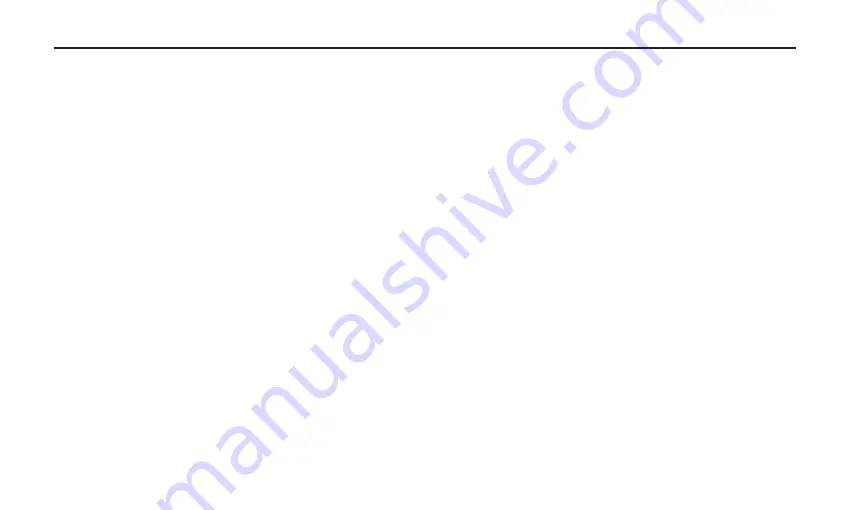
13
Stand mounting the Procast Mio
The ProCast Mio can be mounted to any standard microphone stand using the included mic stand holder or the
optional SMS-Mio shock-mount. If you are using a US standard 5/8-inch mic stand, remove the Euro adapter by
unscrewing it from the mic holder. Screw the holder to a solid mic stand, then line up the bottom threaded section of
the ProCast Mio to the holder and slowly rotate the microphone clockwise until it screws on hand tight. Be careful not
to cross thread the screws. You can loosen the bottom thumbscrew on the holder to make left and right adjustments
to the mic, and then re-tighten it once it’s in place. Loosen the side thumbscrew to set the microphone angle and then
tighten once it’s in place.
Connecting the ProCast Mio to your computer
When using the Procast Mio as a stand alone USB microphone use the included mini-usb cable to connect between the
ProCast Mio and your computer.
Connecting the ProCast Mio to your mixer or audio interface
Using an optional standard XLR balanced microphone cable, connect the female end to the XLR jack located at the
bottom of the ProCast Mio Then, connect the male end to the mixer’s or audio interface’s microphone input.
Operating the ProCast Mio
Summary of Contents for ProCast Mio
Page 1: ......




















