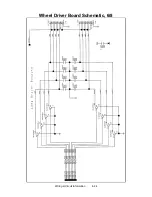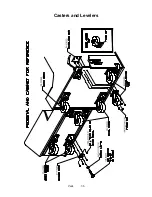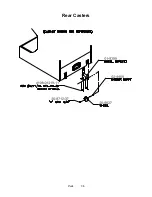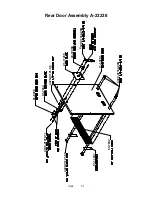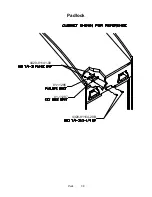Servicing
5-8
•
Microprocessor
This VGM’s microprocessor is in a postcard-size cartridge that also includes cache RAM. The
cartridge is inside the Arcade Computer, near the
DIMM sockets. Switch off power to the VGM.
Remove the cabinet rear door. Remove the back of the Arcade Computer. Unplug the ribbon cable
from the floppy drive. Leave the other end of the cable attached to the CPU Board. Unscrew and
remove the circuit board retention bars. Remove the floppy drive mounting bracket. Remove the
floppy drive. Disconnect the microprocessor fan power harness. Spread the locking retainers on each
side of the microprocessor cartridge. Pull the cartridge out of its socket. Take care not to touch the
copper traces on the socket.
To reinstall a microprocessor cartridge, orient the cartridge over its socket. Make sure that you’ve
positioned the keying notch properly. Push the microprocessor cartridge into its socket, so that the
cartridge snaps into place under the locking retainer on each side of the socket. Be sure that the
retainers mate tightly with cartridge notches.
Don’t attempt to force a cartridge into its socket.
Reconnect the microprocessor fan harness.
•
Monitor
CAUTION:
The video monitor is heavy, with most of the weight toward the front of
the assembly. Support the monitor as you remove it from the cabinet.
WARNING:
The monitor doesn’t require isolation from AC line voltage during
normal VGM operation. When operating the monitor outside the cabinet, u
se an
isolation transformer. Connect the transformer between the monitor and line
.
Switch off power to the VGM. Unlock and remove the rear door. From inside the cabinet, disconnect
the dash cables. Remove the top two dashboard mounting screws. Remove the dash bracket. Slide
the viewing glass upward. Lift the glass out of the cabinet. Disconnect cables from the speedometer
and tachometer. Remove the dashboard. Remove the monitor bezel. Disconnect the monitor from the
wiring harness, remote adjustment board, and ground wires. Remove the fasteners that secure the
monitor frame to its mounting panel. Carefully pull the monitor from the cabinet. Set the monitor in a
safe place. Remove the remote adjustment board from the cabinet and reconnect it to the monitor
before servicing or replacement. Clean the face of the CRT before reinstalling the monitor bezel.
The monitor is a medium-resolution type with a 25-kHz horizontal scan rate. Other monitors may look
as if you can use them for replacements. Yet the screens of different monitor types curve differently.
Use only Midway approved replacement parts.
•
Network Interface Board
Switch off power to the VGM. Unlock and open the rear door. Remove the back of the Arcade
Computer. Note the orientation of the cables. Loosen the header-mounting screw. Disconnect the
network cables from the board header connectors. Remove the circuit board retention bars. Remove
the board. As you remove the board, handle it only by its edges. Don’t touch the copper traces! If you
aren’t reinstalling the board, store it in an anti-static bag and protective container.
•
Power Filter Board
Switch off power to the VGM. Unlock and open the rear door. Remove the back of the Arcade
Computer. Loosen the header-mounting screw. Disconnect the cables from the board header
connector. Remove the circuit board retention bars. Remove the board.
As you remove the board,
Summary of Contents for Offroad Thunder
Page 3: ...iii...
Page 4: ...iv...
Page 20: ...Operation 2 6 NOTES...
Page 60: ...Diagnostic Audit Adjustment Menu System 3 40 NOTES...
Page 63: ...Wiring Circuit Information 4 3 Power Wiring Diagram...
Page 64: ...Wiring Circuit Information 4 4 Cabinet Wiring Diagram...
Page 65: ...Wiring Circuit Information 4 5 Player Panel Wiring Diagram...
Page 71: ...Wiring Circuit Information 4 11 BB12 Audio Amplifier Board Schematic 1 4...
Page 72: ...Wiring Circuit Information 4 12 BB12 Audio Amplifier Board Schematic 2 4...
Page 73: ...Wiring Circuit Information 4 13 BB12 Audio Amplifier Board Schematic 3 4...
Page 74: ...Wiring Circuit Information 4 14 BB12 Audio Amplifier Board Schematic 4 4...
Page 79: ...Wiring Circuit Information 4 19 Wheel Driver Board Schematic 1 8...
Page 80: ...Wiring Circuit Information 4 20 Wheel Driver Board Schematic 2 8...
Page 81: ...Wiring Circuit Information 4 21 Wheel Driver Board Schematic 3 8...
Page 82: ...Wiring Circuit Information 4 22 Wheel Driver Board Schematic 4 8...
Page 83: ...Wiring Circuit Information 4 23 Wheel Driver Board Schematic 5 8...
Page 84: ...Wiring Circuit Information 4 24 Wheel Driver Board Schematic 6 8...
Page 85: ...Wiring Circuit Information 4 25 Wheel Driver Board Schematic 7 8...
Page 86: ...Wiring Circuit Information 4 26 Wheel Driver Board Schematic 8 8...
Page 99: ...Parts 7 3 Cabinet Rear View 01 10714 03 8326...
Page 101: ...Parts 7 5 Casters and Levelers...
Page 102: ...Parts 7 6 Rear Casters...
Page 105: ...Parts 7 9 Padlock 4320 01164 20B 01 11287 01 11286 4420 01141 00...
Page 106: ...Parts 7 10 Coin Door Assembly See Coin Door Application Table for Assembly Number...
Page 107: ...Parts 7 11 Pushbutton Assembly 20 9663 XX 20 10129 5 24 8880 24 8828...
Page 110: ...Parts 7 14 Optional Bill Validator...
Page 111: ...Parts 7 15 Cabinet Components...
Page 113: ...Parts 7 17 Casters and Leg Levelers...
Page 114: ...Parts 7 18 Throttle Assembly 20 10135 5014 12909 00...
Page 115: ...Parts 7 19 Fluorescent Lamp Assembly A 22506 20 10444 04 11241 1 24 8809 20 10481 2...
Page 117: ...Parts 7 21 Arcade Computer Mechanical Components...
Page 131: ...Parts 7 35 Line Cord Installation Bracket AC Plug Assembly A 23089...
Page 149: ......