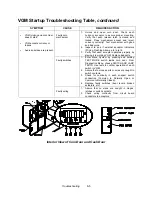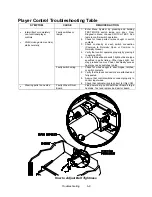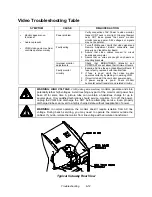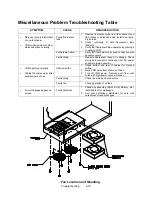Troubleshooting 6-15
Video Troubleshooting Table, continued
SYMPTOM
CAUSE
REQUIRED ACTION
•
Picture is too short
Maladjusted HEIGHT
pot or damaged
vertical circuit
1. Enter Monitor Patterns Menu. Watch Crosshatch
Screen while adjusting HEIGHT pot for best
picture. You’ll find this pot on Monitor Remote
Control Board, behind coin door.
2. If pot has no effect, service vertical output circuit.
•
Picture seems shifted to one
side
Maladjusted
HORIZONTAL
POSITION pot
Enter Monitor Patterns Menu. Watch Crosshatch
Screen while adjusting HORIZONTAL POSITION
pot for best picture. You’ll find this pot on Monitor
Remote Control Board, behind coin door.
•
Keystone-shaped
picture
Shorted turns in yoke
1. Substitute working yoke.
2. Have service bureau converge monitor.
3. Retest
monitor.
Software Update Troubleshooting Table
SYMPTOM
CAUSE
REQUIRED ACTION
You skipped steps or
performed them out
of sequence.
Return update components to kit, reinstall
original parts in cabinet, and try process again.
You connected linked
VGMs (video game
machines) to cabinet
being updated.
1. Network communication circuits may have
prevented full update. Turn off power to all
connected cabinets.
2. Perform update on one cabinet at time. If power
is off, you need not disconnect linking cables.
•
Update
didn’t work
•
After update procedure,
screen reports lower than
latest version
Installation error may
have damaged
device.
1. Inspect for bent or broken pins.
2. If you have another kit, try it.
3. Ask your distributor to check your floppy disk.
NOTICE: Someday, software updates for your VGM (video game machine)
might
become available. These upgrades may improve your VGM’s performance or add new
VGM features. Such upgrades tend to appear sometime after factory first releases
VGM. Contact your distributor for information about updates.
Summary of Contents for Offroad Thunder
Page 3: ...iii...
Page 4: ...iv...
Page 20: ...Operation 2 6 NOTES...
Page 60: ...Diagnostic Audit Adjustment Menu System 3 40 NOTES...
Page 63: ...Wiring Circuit Information 4 3 Power Wiring Diagram...
Page 64: ...Wiring Circuit Information 4 4 Cabinet Wiring Diagram...
Page 65: ...Wiring Circuit Information 4 5 Player Panel Wiring Diagram...
Page 71: ...Wiring Circuit Information 4 11 BB12 Audio Amplifier Board Schematic 1 4...
Page 72: ...Wiring Circuit Information 4 12 BB12 Audio Amplifier Board Schematic 2 4...
Page 73: ...Wiring Circuit Information 4 13 BB12 Audio Amplifier Board Schematic 3 4...
Page 74: ...Wiring Circuit Information 4 14 BB12 Audio Amplifier Board Schematic 4 4...
Page 79: ...Wiring Circuit Information 4 19 Wheel Driver Board Schematic 1 8...
Page 80: ...Wiring Circuit Information 4 20 Wheel Driver Board Schematic 2 8...
Page 81: ...Wiring Circuit Information 4 21 Wheel Driver Board Schematic 3 8...
Page 82: ...Wiring Circuit Information 4 22 Wheel Driver Board Schematic 4 8...
Page 83: ...Wiring Circuit Information 4 23 Wheel Driver Board Schematic 5 8...
Page 84: ...Wiring Circuit Information 4 24 Wheel Driver Board Schematic 6 8...
Page 85: ...Wiring Circuit Information 4 25 Wheel Driver Board Schematic 7 8...
Page 86: ...Wiring Circuit Information 4 26 Wheel Driver Board Schematic 8 8...
Page 99: ...Parts 7 3 Cabinet Rear View 01 10714 03 8326...
Page 101: ...Parts 7 5 Casters and Levelers...
Page 102: ...Parts 7 6 Rear Casters...
Page 105: ...Parts 7 9 Padlock 4320 01164 20B 01 11287 01 11286 4420 01141 00...
Page 106: ...Parts 7 10 Coin Door Assembly See Coin Door Application Table for Assembly Number...
Page 107: ...Parts 7 11 Pushbutton Assembly 20 9663 XX 20 10129 5 24 8880 24 8828...
Page 110: ...Parts 7 14 Optional Bill Validator...
Page 111: ...Parts 7 15 Cabinet Components...
Page 113: ...Parts 7 17 Casters and Leg Levelers...
Page 114: ...Parts 7 18 Throttle Assembly 20 10135 5014 12909 00...
Page 115: ...Parts 7 19 Fluorescent Lamp Assembly A 22506 20 10444 04 11241 1 24 8809 20 10481 2...
Page 117: ...Parts 7 21 Arcade Computer Mechanical Components...
Page 131: ...Parts 7 35 Line Cord Installation Bracket AC Plug Assembly A 23089...
Page 149: ......