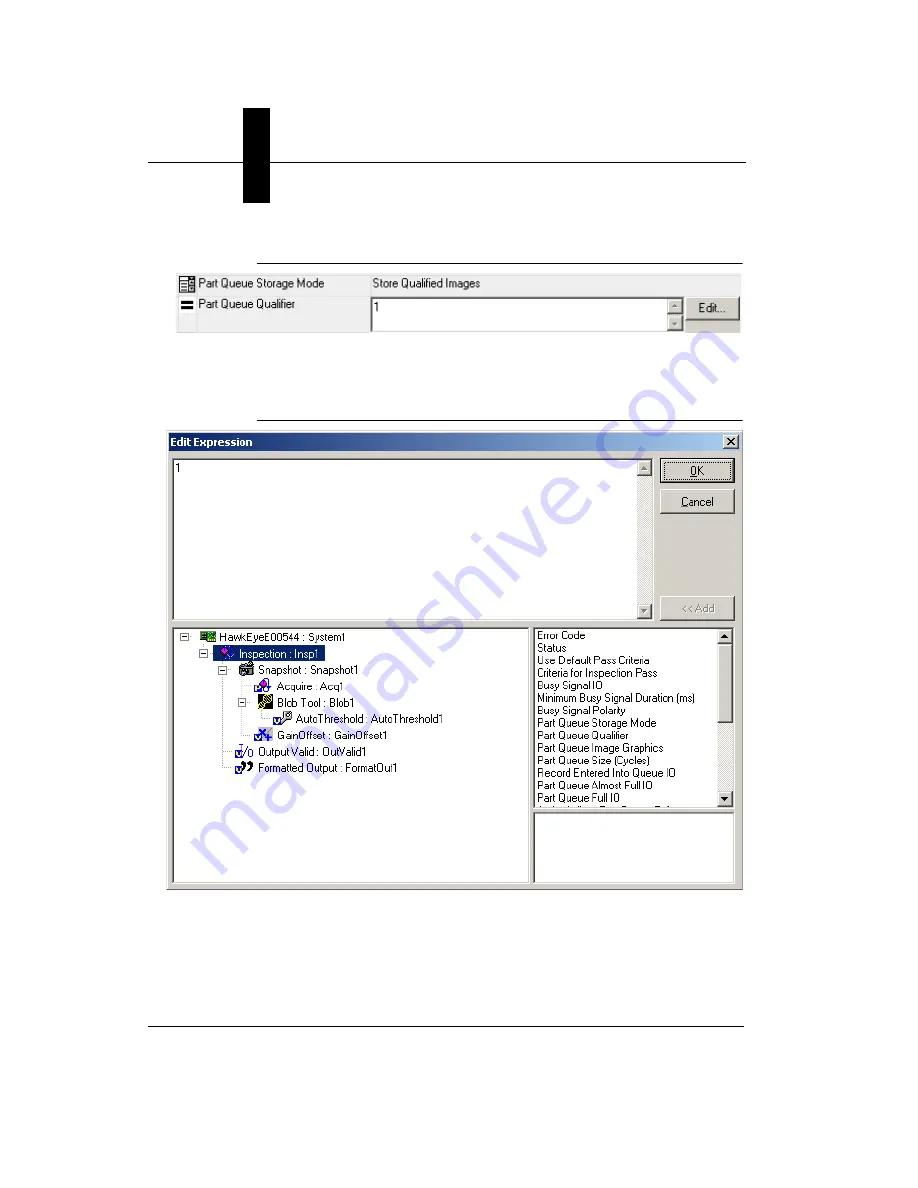
Chapter
4
The Part Queue
4-6
Visionscape FrontRunner™ User’s Manual
v4.1.3, April 2012
FIGURE 4–6.
Displaying Edit Button
9.
Click Edit.... FrontRunner™ displays the Edit Expression dialog box,
as shown in Figure 4–7.
FIGURE 4–7.
Edit Expression Dialog Box
10.
Notice the various expressions in the Edit Expression dialog box.
11.
To add an expression so that it becomes part of the criteria by which
an image is evaluated, highlight the expression in the lower right
panel and click Add.
Summary of Contents for Visionscape FrontRunner
Page 1: ...Visionscape FrontRunner User s Manual 83 100042 02 Rev A v4 1 3 April 2012...
Page 8: ...Preface viii Visionscape FrontRunner User s Manual v4 1 3 April 2012...
Page 92: ...Chapter 2 FrontRunner 2 70 Visionscape FrontRunner User s Manual v4 1 3 April 2012...
Page 112: ...Chapter 3 Camera Calibration 3 20 Visionscape FrontRunner User s Manual v4 1 3 April 2012...
Page 152: ...Index Index 8 Visionscape FrontRunner User s Manual v4 1 3 April 2012...






























