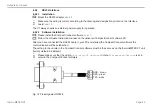Page 39
Electrical Installation
thermoMETER CT
For entering the code, please press the
and
key (keep them pressed) and then the
.
The display shows
HCODE
and then the 4 signs of the first block. With
and
each sign can be changed.
Please type in your specific calibration code of the sensor.
You can switch to the next sign or next block with
. The entering of a new calibration code can also be
made via the CompactConnect software (optional).
You will find the calibration code on a label fixed on the sensor cable (near the controller
).
i
Never remove this label respectively make sure that the code is noted somewhere. The code is needed
if the controller has to be exchanged or in case of a necessary recalibration of the sensor.
After you have modified the sensor code, a reset is necessary to activate the change
7.5.2
Sensor Cable
On all CT models (exception CTM-3, CTP-7) the sensor cable can be shortened if necessary.
On the models CTM-1, CTM-2 and CTF the sensor cable can be shortened by max. 3 m.
A shortening of the cable will cause an additional measuring error of about 0.1 K/ m.
The CTM-3 models are supplied exclusively with a cable length of 3 m.
i
On the CT models CT-SF02 / CTH-SF02 / CTH-SF10 the sensor cable must not be moved during the
measurement.