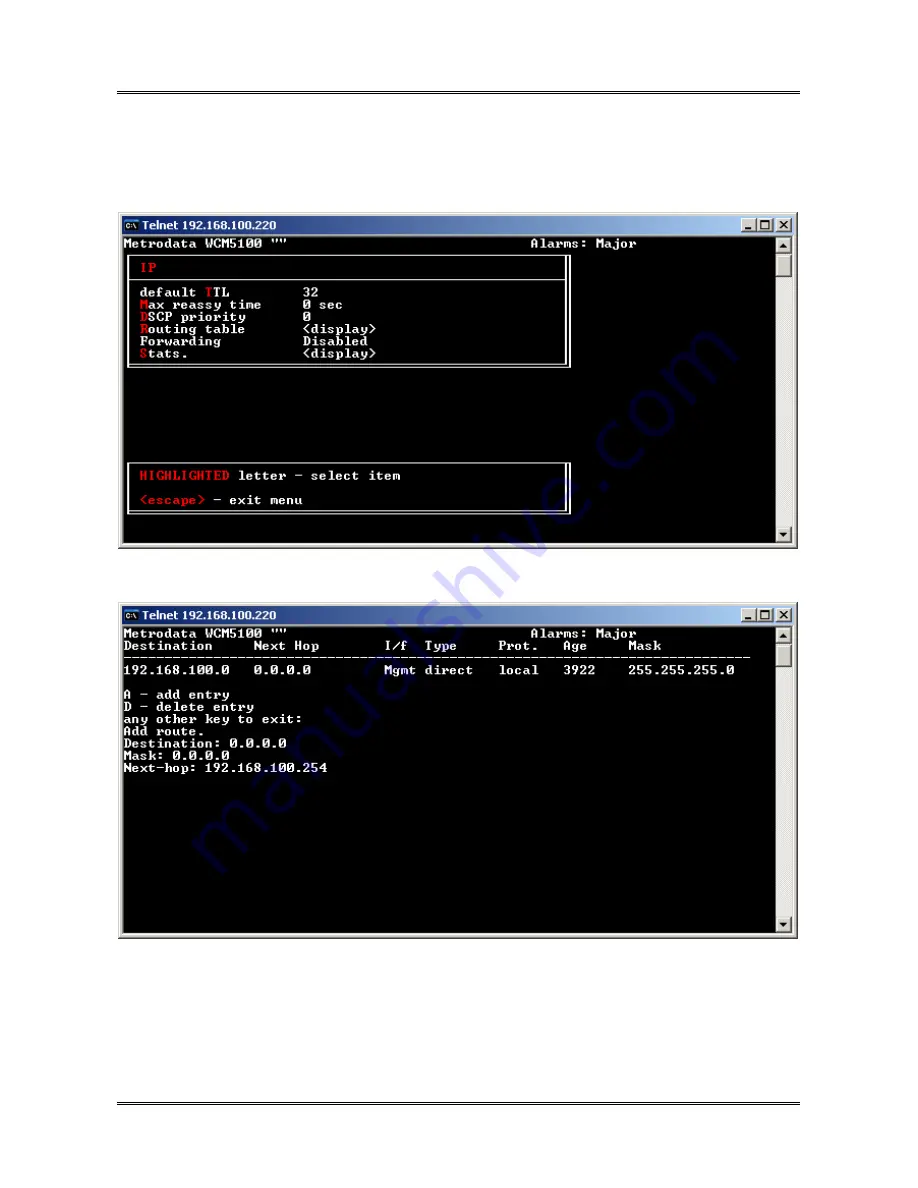
METRODATA LTD
WCM5100
Quick Start Guide
76-02-087 Rev A
19 of 62
3.6 Set Default Route
From the Main Setup Menu, select Management, then IP,
then select the Routing Table menu.
Add a new route table entry with destination and mask as 0.0.0.0 and configure the next
hop as required.