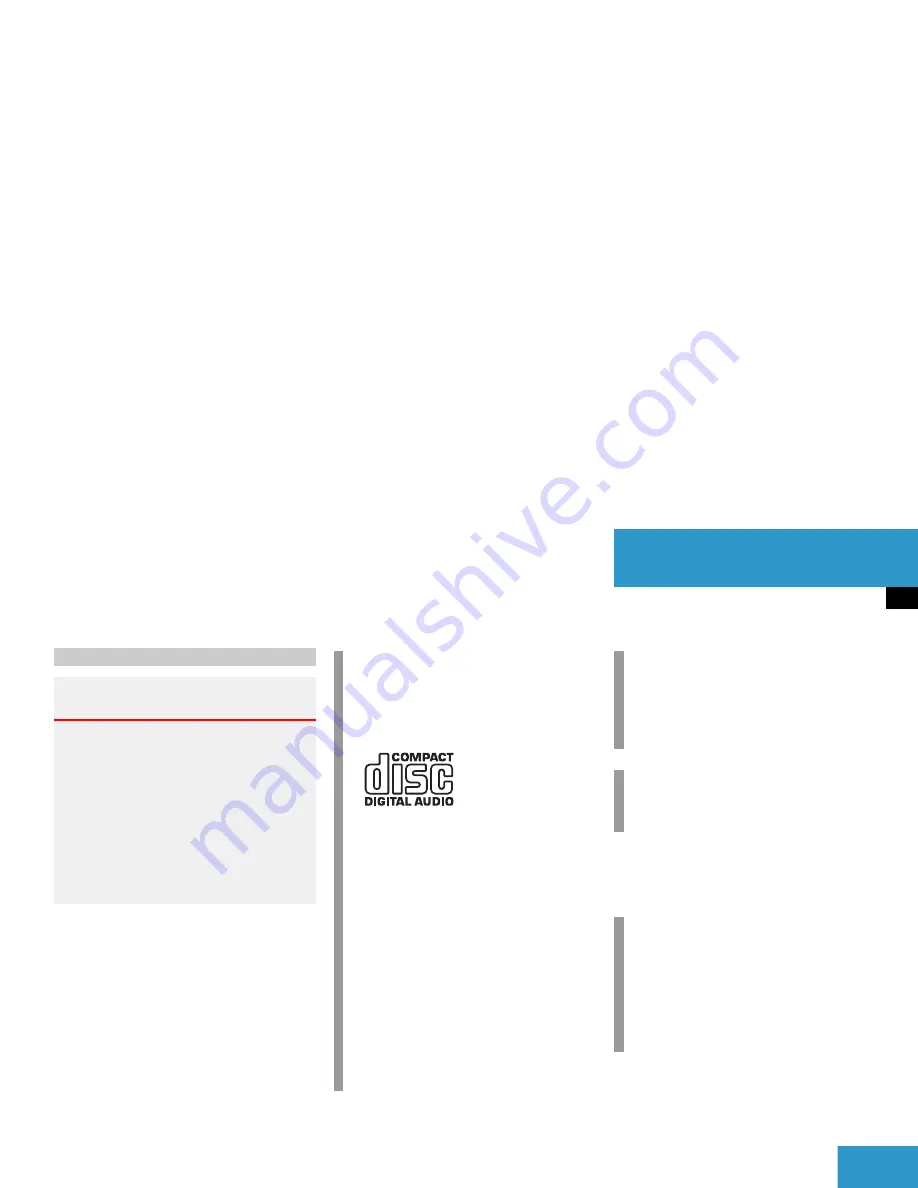
49
Audio
Single CD operation
aa
The COMAND CD drive holds one CD. The
slot for inserting a CD is located above the
display (
page 15).
Loading a CD
Warning
G
In order to avoid distraction which could
lead to an accident, the driver should insert
CDs with the vehicle at a standstill and oper-
ate the audio system only when road, weath-
er and traffic conditions permit.
Bear in mind that at a speed of just 30 mph
(approximately 50 km/h), your vehicle is
covering a distance of 44 feet (approximate-
ly 14 m) every second.
!
Do not attach labels of any type to the
CD. They may become detached and
damage the drive.
Your CD drive has been designed to
play CDs which correspond to the IEC
60908 standard. Therefore only CDs
not exceeding a thickness of 1.3 mm
can be used.
If you insert thicker data carriers, e.g.
ones that have data on both sides (one
side with DVD data, the other side with
audio data), they will become stuck and
damage the drive.
Data carriers which contain data on
both sides can cause play-back prob-
lems because the storage layers are
thinner than one-sided data carriers.
!
Do not play single-CDs (80 mm) with an
adapter. An adapter could become
stuck and damage the drive. Only use
12 cm diameter CDs.
i
The COMAND CD drive may not be able
to play audio CDs with copy protection.
!
If a CD is already loaded, it must be
ejected before inserting the new CD.
Inserting a second CD in the slot with
another CD still loaded will cause dam-
age to the CD drive not covered by the
Mercedes-Benz Limited Warranty.
Summary of Contents for COMAND MY08
Page 1: ...Bild in der Größe 215x70 mm einfügen COMAND Operator s Manual ...
Page 6: ......
Page 10: ...10 ...
Page 12: ...12 At a glance Radio operating elements ...
Page 14: ...14 At a glance Single CD operating elements ...
Page 16: ...16 At a glance MP3 operating elements ...
Page 18: ...18 At a glance CD changer operating elements ...
Page 20: ...20 At a glance Satellite Radio operating elements ...
Page 22: ...22 At a glance Telephone operating elements ...
Page 24: ...24 At a glance Navigation operating elements ...
Page 36: ...36 ...
Page 77: ...77 General information Satellite radio operation Satellite radio ...
Page 85: ...85 Important notes Telephone operation Phone book SMS Mail Telephone ...
Page 161: ...161 Tele Aid Service ...
Page 164: ...164 ...
Page 165: ...165 System System settings ...
Page 172: ...172 ...
Page 176: ...176 ...
Page 184: ...184 ...
Page 186: ...Order No 6515 6783 13 Part No 171 584 96 82 USA Edition A 2008 ...
















































