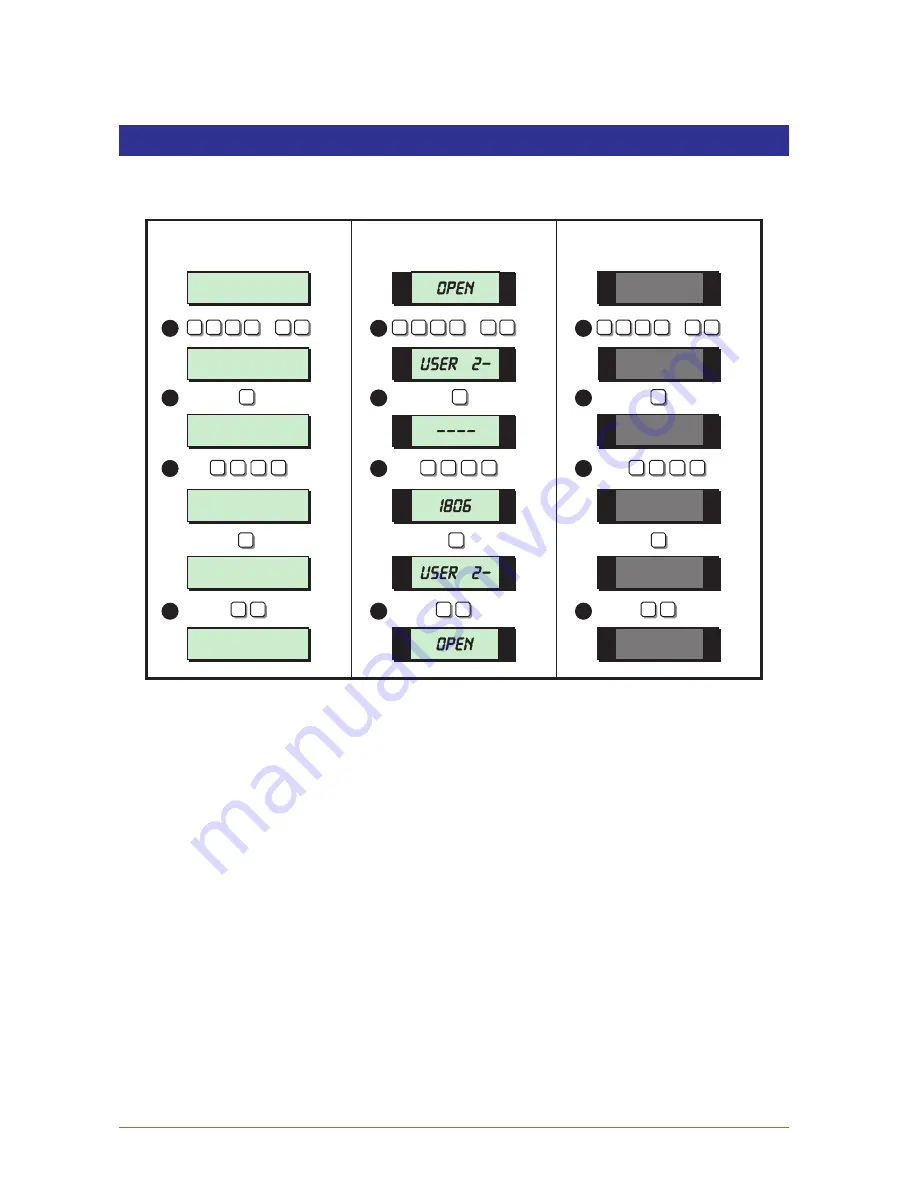
----
Set Date
This option allows you to set the system date. It is displayed in a date / month format on all
LCD remote keypads.
User menu 2
Select Option :-
User menu 2
Select Option :-
SYSTEM OPEN
17:30 01 JAN
Set Date > ----
Set Date > 1806
SYSTEM OPEN
17:31 18 JUN
2 -
OPEN
2-
OPEN
1806
ENT
ENT
ENT
ESC ESC
ESC ESC
ESC ESC
3
1 8 0 6
1 8 0 6
1 8 0 6
3
3
1
1
1
2
2
2
3
4
3
4
3
4
LCD Remote
Starburst Remote
LED Remote
? ? ? ?
ENT
+
ENT
? ? ? ?
ENT
+
ENT
? ? ? ?
ENT
+
ENT
1.
From the unset (open) mode enter your passcode and press
[ENT]
twice to select
user menu 2.
2.
Whilst user menu 2 is selected. Press
[3]
to select the set date option.
3.
Enter the new date in a date/month format, e.g. 1806 for the 18th June. When the
display shows the correct date press
[ENT]
to accept.
4.
To return the system to the open mode press
[ESC]
twice.
27






























