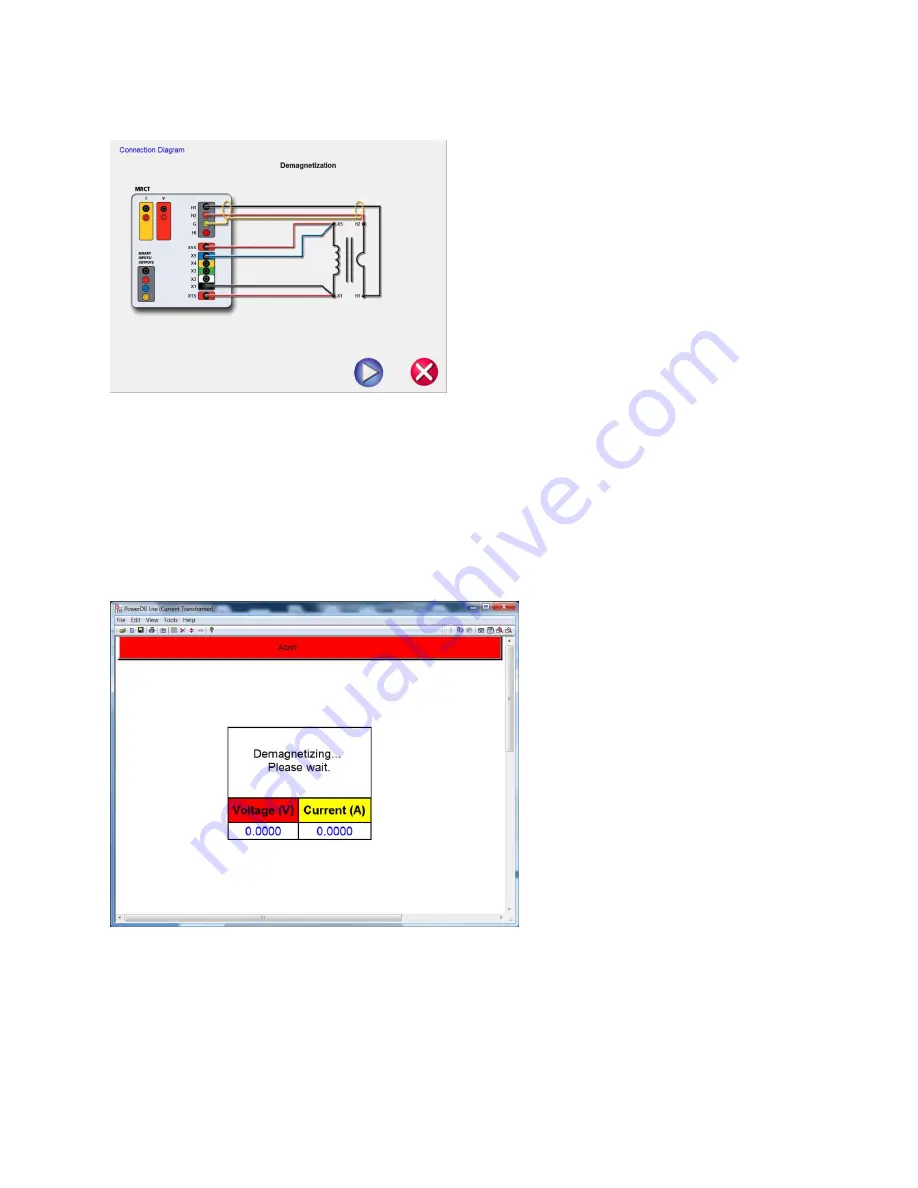
31
Figure 1414: Demagnetization Connection Diagram
After confirming the connections are correct, continue with demagnetizing the CT by selecting the green
CHECK. The red X will cancel the operation.
After selecting to continue the operation, the user will be advised that the CT is being demagnetized
Figure 1515: Demagnetization Process
Upon completion, the user will be returned to the Main Test Configure Screen and notified the
demagnetization process is complete.
















































