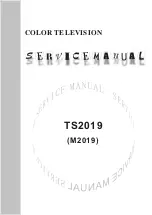EN
33
SATELLITE LIST
(only for the satel-
lite reception type)
If you wish to call up channels from individual satellites in
the channel list, this is where you can select the desired sat-
ellites. After pressing the
OK
button, the channels of the se-
lected satellite appear in the channel list.
Even after closing the channel list and re-opening
it with the
OK
button, the previously filtered results
continue to appear. To return to the full channel list,
you must reset the corresponding filter. If, howev-
er, you call up the channel list when the device is in
use using the
OK
button and use the
FILTER
option,
this option acts more like a search function. This
means that the complete channel list is displayed
the next time you press the
OK
button after closing
the channel list. The previously filtered results are
not retained.
RESET
Press the
OK
button to start resetting the filter settings.
10.1.3.
Programme guide (EPG – Electronic Programme Guide) menu
You can use the
EPG
button to open the programme guide directly.
OK
BACK
EXIT
HOME
1 Das Erste HD
Now/Next
Filter
Previous Day
Next Day
Extras
1. Das Erste
2. ZDF HD
3. arte HD
4. 1-2-3.tv (connect
5. 1-2-3.tv
6. 3sat HD
8. ARD-alpha HD (Internet)
9. Bibel TV HD
10. Bloomberg (connect)
11. BR FS Süd HD (Int...
Live nach Neun
Guide
Mon 17/09/2018 09:23
Mon 17/09/2018
<< 09:00
09:30
10:00 >>
Tagess
Live nach Neun
Sturm
Stadt Land Kunst
360° Geo Reportage
Kulturgeschichten (4/8)
You will see the current programme and the next programme for the available nations in the table.
Use
to select a channel and scroll through the channel offering with
.
The programme information displayed is created by the broadcaster. If no programme in-
formation is displayed, this does not mean that your Smart TV is faulty.