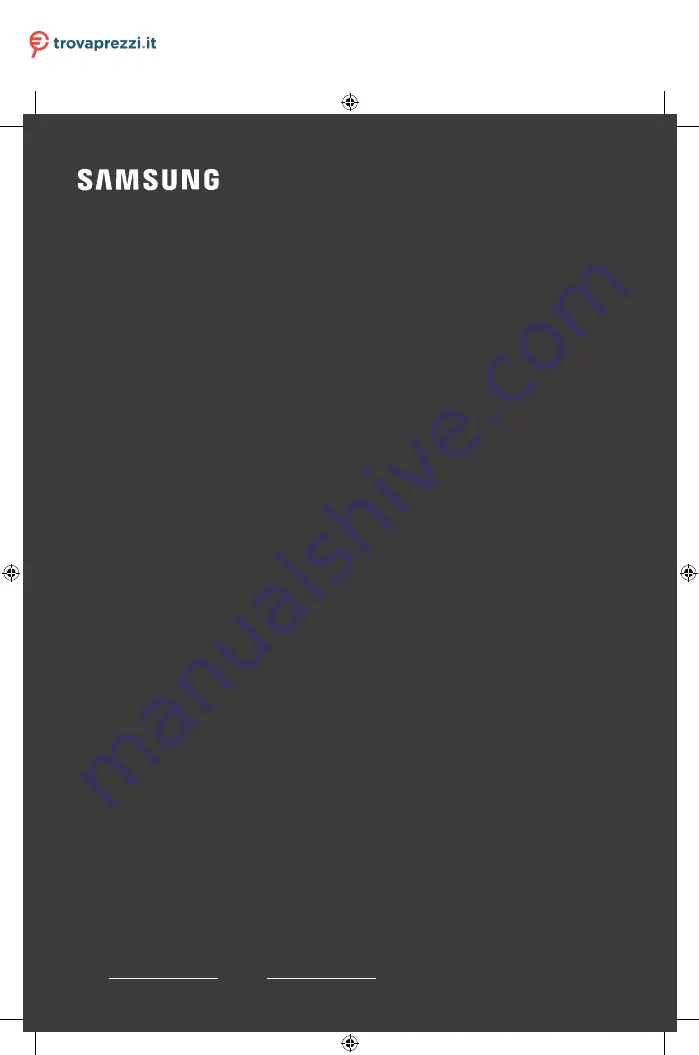
Thank you for purchasing this Samsung product.
To receive more complete service, please register your product at www.samsung.com
Model Serial No.
USER MANUAL
Questo manuale d’istruzione è fornito da trovaprezzi.it. Scopri tutte le offerte per
Summary of Contents for QN92A
Page 9: ...This page is intentionally left blank...
Page 17: ...Diese Seite wurde absichtlich leer belassen...
Page 25: ...Cette page est laiss e intentionnellement vierge...
Page 33: ...Questa pagina stata lasciata intenzionalmente vuota...
Page 41: ...Deze pagina is opzettelijk leeg gelaten...
Page 42: ...Deze pagina is opzettelijk leeg gelaten...
















