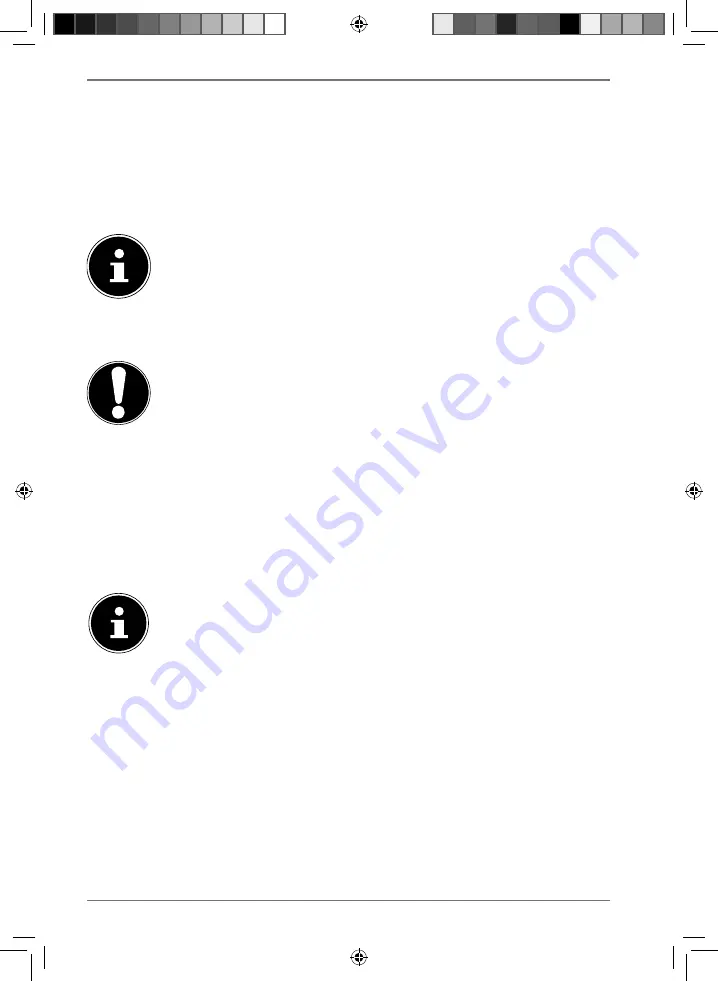
18
4.3. Connecting HDMI devices
HDMI is an abbreviation for “High Definition Multimedia Interface”, which is an inter-
face for the fully digital transfer of audio and video data.
You can connect a monitor, TV or projector to this socket if it has a correspond-
ing connection.
4.4. Connecting USB devices*
Do not connect your USB devices until you have finished the initial set-
up of your new PC. This will prevent any unnecessary interference dur-
ing the installation. These devices can generally be connected while the
PC is running. Please refer to the operating instructions for your periph-
eral device.
•
Several connection sockets are available for you to use as desired.
NOTICE!
Risk of damage!
Due to the arrangement of the contacts, the plug will
only fit into the socket in one position (with the excep-
tion of USB type C).
Take care to ensure that the plugs and sockets fit to-
gether precisely in order to avoid any damage to the
contacts.
Plug the device (printer, scanner, camera etc.) into the appropriate socket.
Observe the operating instructions for your peripheral devices and al-
ways connect the devices to the required USB port with the correspond-
ing connection cable.
Please note that the performance of the device can be limited or the de-
vice may not be supported when using a different USB port.
34140 EN ALDI UK Content 2006 3872 RC1.indb 18
34140 EN ALDI UK Content 2006 3872 RC1.indb 18
14.03.2019 15:32:13
14.03.2019 15:32:13
















































