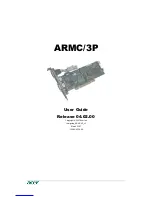Vendor and Site Specific DHCP Options
Reference Manual (SIP Version)
Mediatrix 4104
159
option mx-ms-ip code 132 = ip-address;
option mx-ms-str code 132 = string;
option mx-filefetching-ip code 133 = ip-address;
option mx-filefetching-str code 133 = string;
option mx-sip-registrar-ip code 134 = ip-address;
option mx-sip-registrar-str code 134 = string;
option mx-sip-proxy-ip code 135 = ip-address;
option mx-sip-proxy-str code 135 = string;
option mx-sip-outbound-proxy-ip code 136 = ip-address;
option mx-sip-outbound-proxy-str code 136 = string;
option mx-sip-presence-ip code 137 = ip-address;
option mx-sip-presence-str code 137 = string;
Settings Example
Let’s say for instance you want:
the Image server at 10.3.2.154 (static)
the Management Server via DHCP in the vendor specific options
the Syslog server via DHCP in the site specific option #250
The following are the corresponding MIB values:
imageSelectConfigSource = static
imageStaticPrimaryHost = 10.3.2.154
msSelectConfigSource = dhcp
msDhcpSiteSpecificCode = 0
syslogSelectConfigSource = dhcp
syslogDhcpSiteSpecificCode = 250
The following is the corresponding DHCP setup, assuming the Management server is located at 10.3.2.201
and the Syslog server is located at 10.3.2.200 (port 1024):
Option 43 (vendor specific option) contains the hexadecimal sequence
0xC80x40xA0x30x20xC9
inserted among other sequences
.
Option 250 (site specific option) contains the hexadecimal sequence 0xA0x30x20xC80x400.
Table 96:
Hexadecimal Sequence - Option 43
Hexadecimal Part
Corresponding Information
0xC8
code 200 (management server)
0x4
size of 4 bytes
0xA0x30x20xC9
IP address 10.3.2.201
Table 97:
Hexadecimal Sequence - Option 250
Hexadecimal Part
Corresponding Information
0xA0x30x20xC8
IP address 10.3.2.200
0x400
port 1024
Summary of Contents for Mediatrix 4104
Page 23: ...Installation and Web Page Configuration ...
Page 24: ...Page Left Intentionally Blank ...
Page 136: ...Chapter 5 Web Interface Telephony Miscellaneous 114 Mediatrix 4104 ...
Page 144: ...Chapter 6 Web Interface Advanced STUN Configuration 122 Mediatrix 4104 ...
Page 145: ...SNMP Configuration ...
Page 146: ...Page Left Intentionally Blank ...
Page 184: ...Chapter 8 IP Address and Network Configuration Ethernet Connection Speed 162 Mediatrix 4104 ...
Page 196: ...Chapter 10 DNS SRV Configuration DNS SRV Oriented Settings 174 Mediatrix 4104 ...
Page 226: ...Chapter 12 Configuration File Download Configuration File Example 204 Mediatrix 4104 ...
Page 242: ...Chapter 13 Software Download Emergency Software Procedure 220 Mediatrix 4104 ...
Page 268: ...Chapter 15 Voice Transmissions User Gain 246 Mediatrix 4104 ...
Page 278: ...Chapter 17 Bypass Configuration Bypass Connector Settings 256 Mediatrix 4104 ...
Page 322: ...Chapter 21 Digit Maps Digit Map Examples 300 Mediatrix 4104 ...
Page 350: ...Chapter 24 Telephony Attributes Call Rejection 328 Mediatrix 4104 ...
Page 362: ...Chapter 27 Quality of Service QoS VLAN 340 Mediatrix 4104 ...
Page 366: ...Chapter 28 Syslog Daemon Syslog Daemon Configuration 344 Mediatrix 4104 ...
Page 370: ...Chapter 29 Statistics RTP Statistics 348 Mediatrix 4104 ...
Page 385: ...Appendices ...
Page 386: ...Page Left Intentionally Blank ...
Page 400: ...Appendix B Standard Hardware Information Warranty 378 Mediatrix 4104 ...
Page 404: ...Appendix C Cabling Considerations RJ 11 Telephone Cable 382 Mediatrix 4104 ...
Page 446: ...Appendix E Glossary Wide Area Network WAN 424 Mediatrix 4104 ...