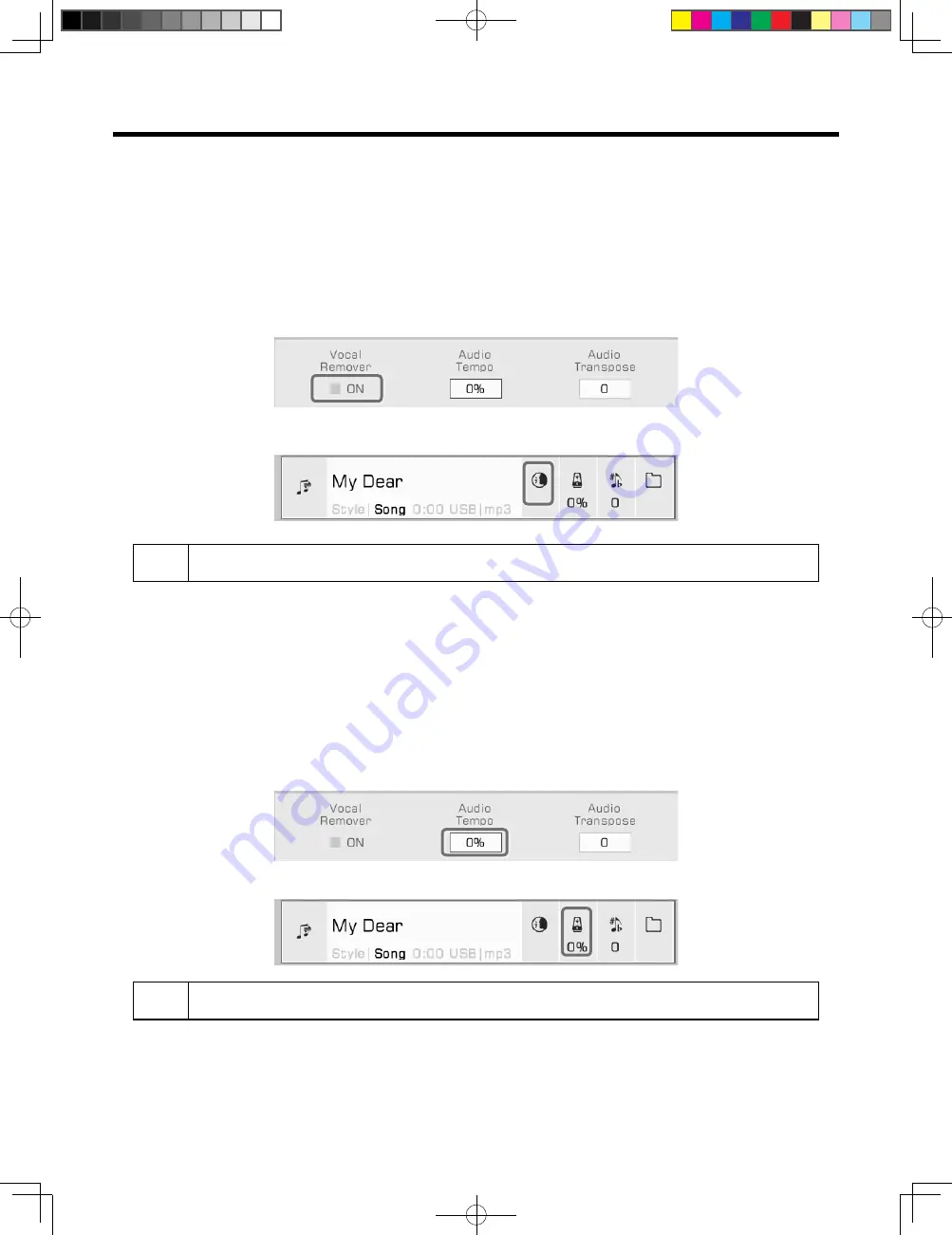
70
Real-time Audio Processing
The instrument has powerful real-time audio processing functions. Audio playback has a vocal remover, tempo change,
and transpose functions that let you do karaoke and other create other possibilities for your live performance.
Vocal Remover
The Vocal Remover eliminates the human voice part of the audio in real time. This allows you to use a keyboard or mi-
crophone to play or sing the main melody.
There are two ways to turn the Vocal Remover on or off:
1.
Select the “Vocal Remover” option to turn it on, and the human voice track will be eliminated.You can turn this option
off at any time to restore normal audio playback.
2.
Press the “Vocal Remover” icon in the song display area of the main menu to turn the Vocal Remover function on or
off.
Note!
The actual result of the Vocal Remover depends on the type and quality of the audio files. If the file doesn’t
have a vocal track or is low resolution, this may result in unpredictable sound effects or human voice artifacts.
Audio Tempo
The Audio Tempo can be changed in real time without affecting the audio pitch.
There are two ways to adjust the Audio Tempo in real time:
1.
Press “Audio Tempo” in the audio player and adjust the audio tempo percentage by using the [DATA DIAL] ,
[</>] buttons, or using the touch screen.
The adjustment range is -30% ~ +30%.
• When the percentage is 0%, the audio is played at default tempo.
• When the percentage is negative, the audio is played at a rate slower than the original tempo.
• When the percentage is positive, the audio is played at a rate faster than the original tempo.
2.
Press the “Audio Tempo” icon on the song display area in the main menu to adjust the audio tempo in real time.
Note!
The actual result of Audio Tempo function depends on the type and quality of the audio files. Results may be
unpredictable for some files.
Song and Audio
AKX10_OM05_EN_190816.indd 70
2019/8/16 13:37






























